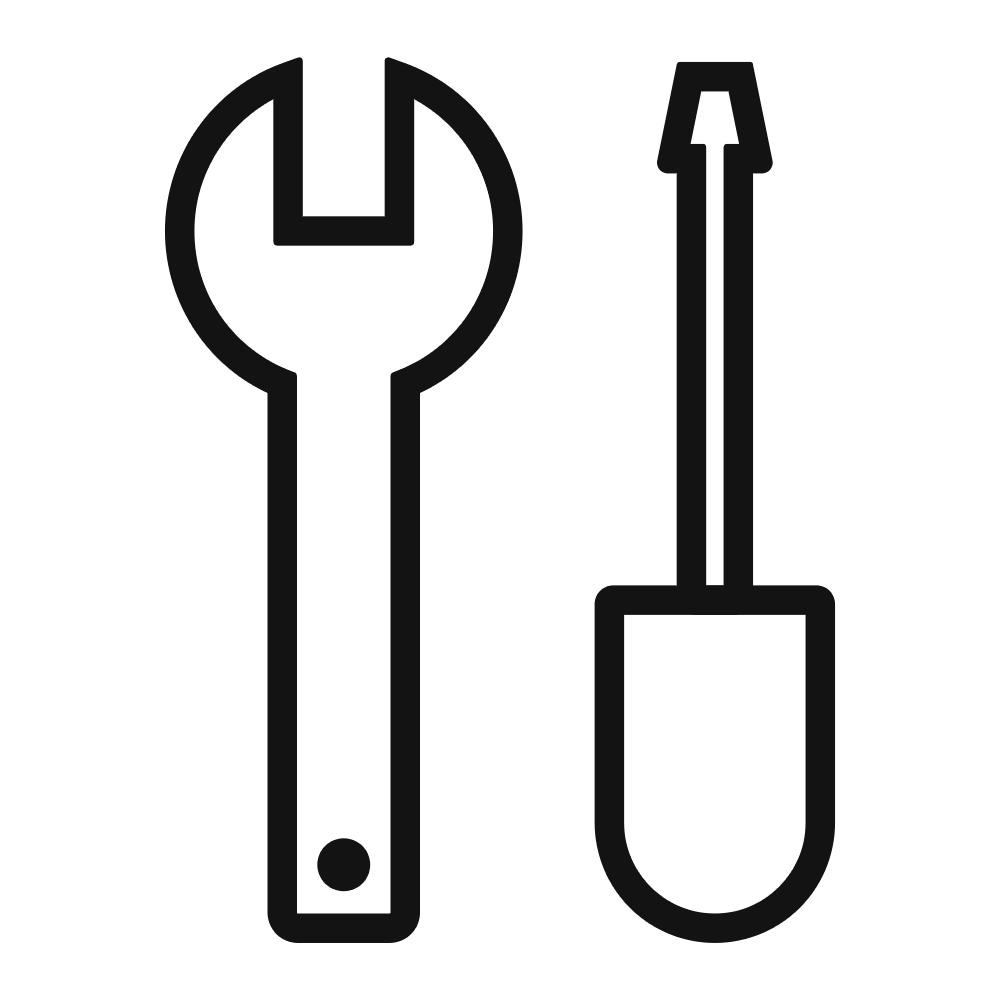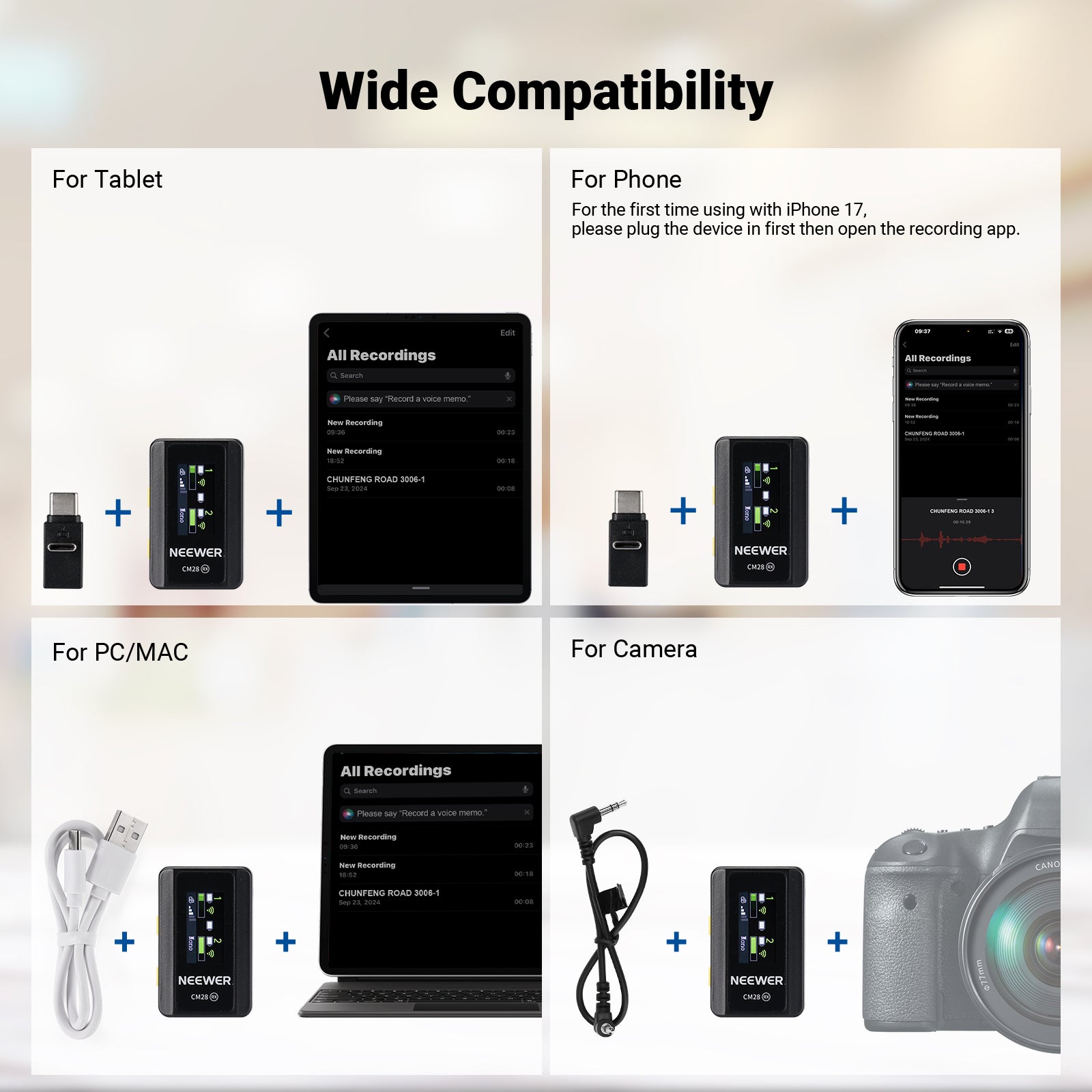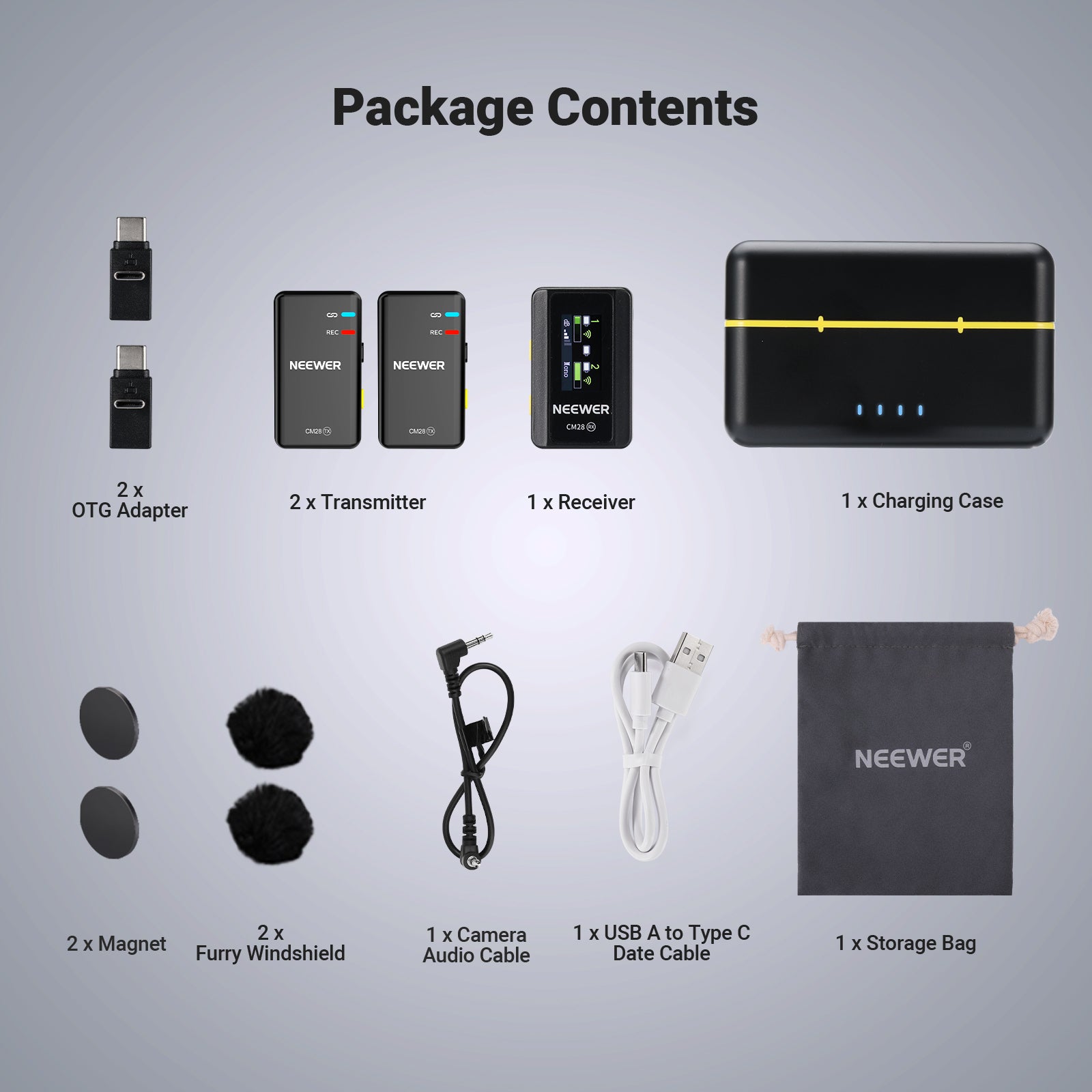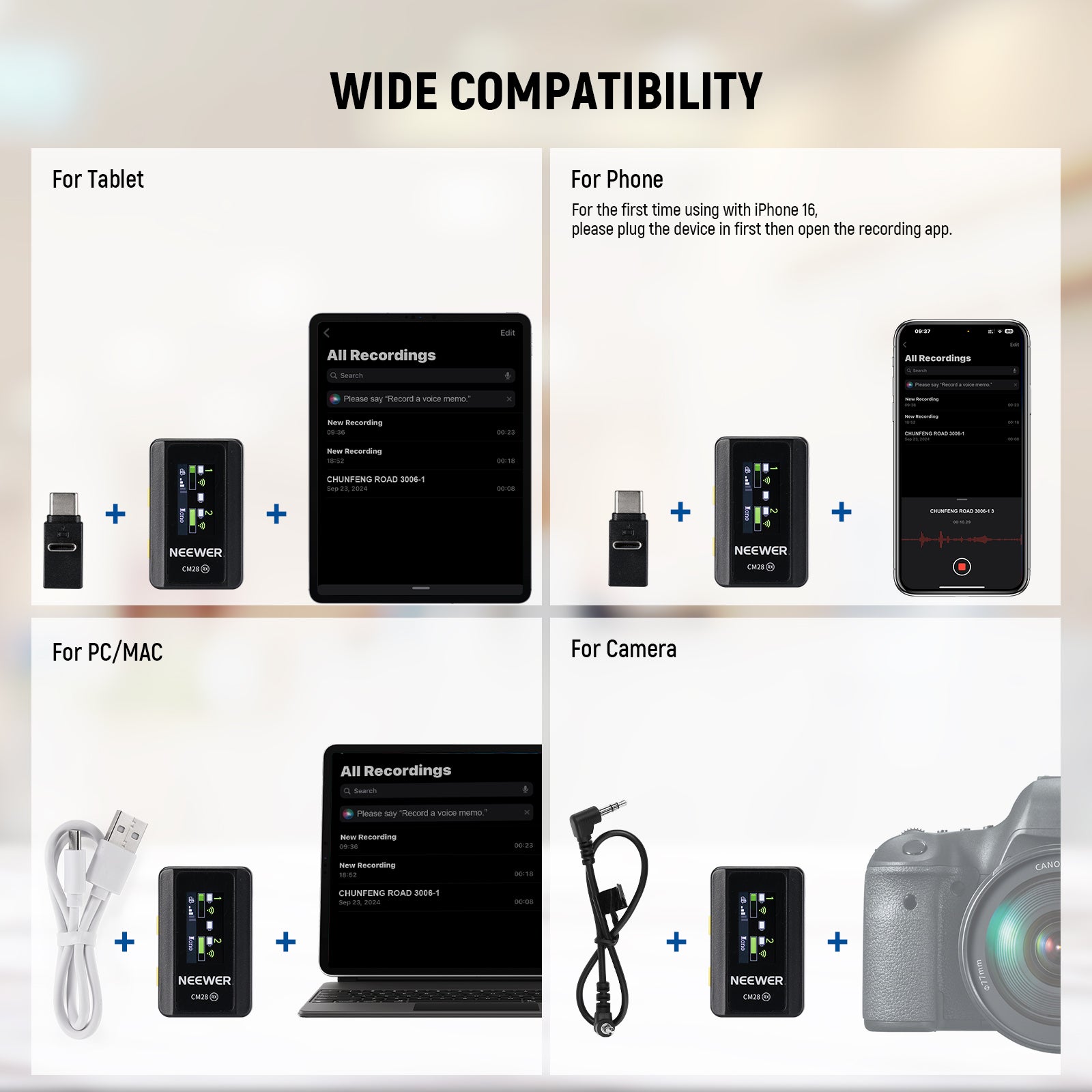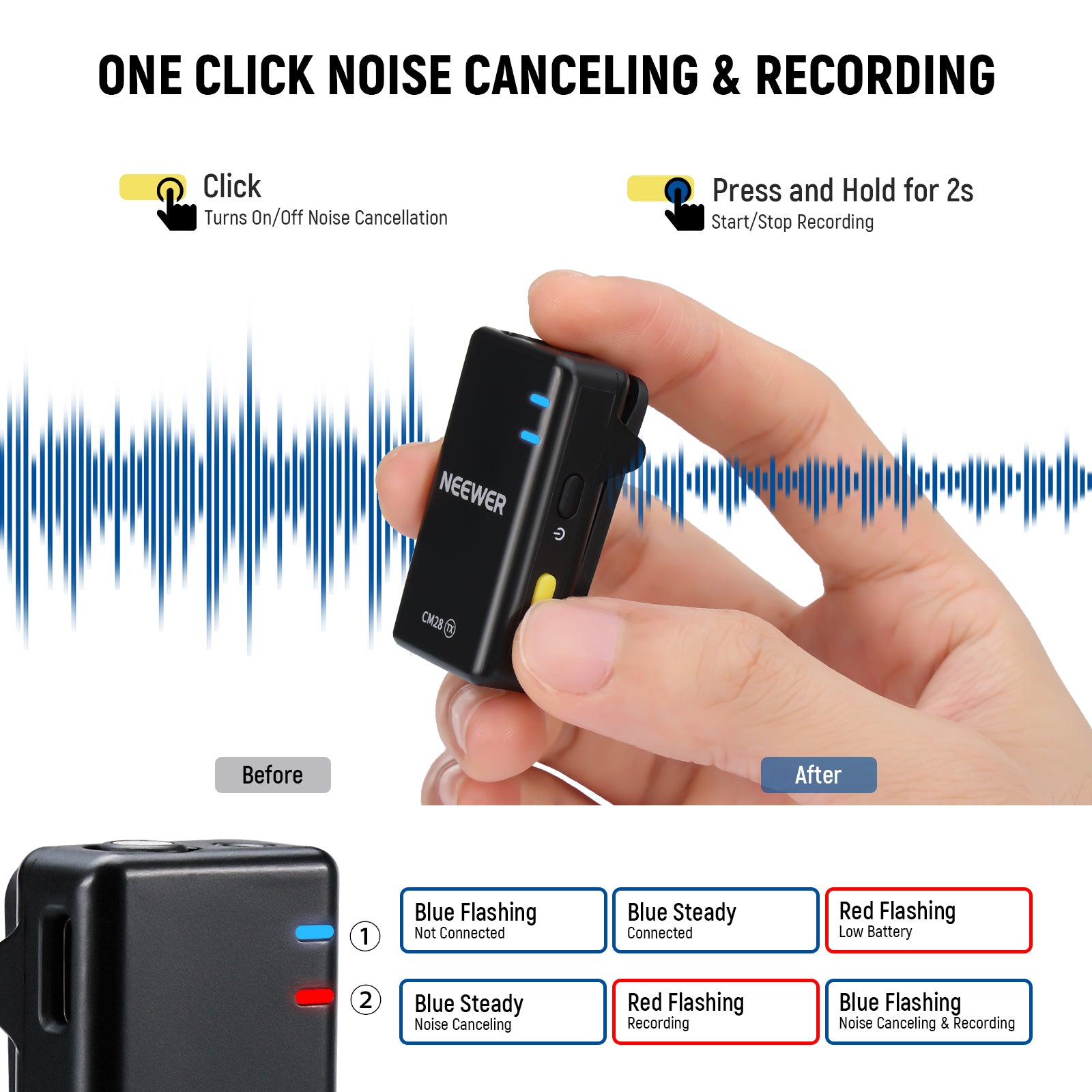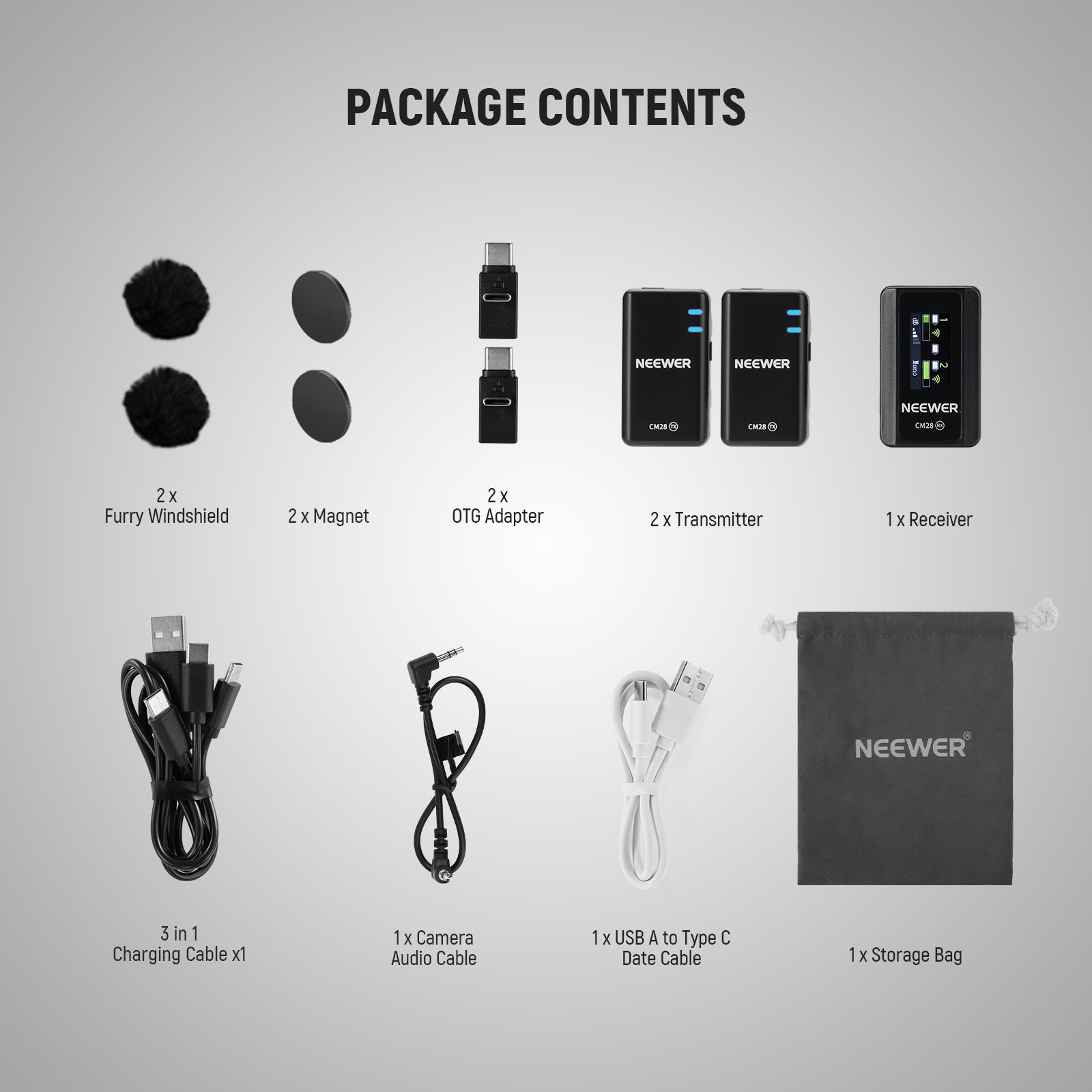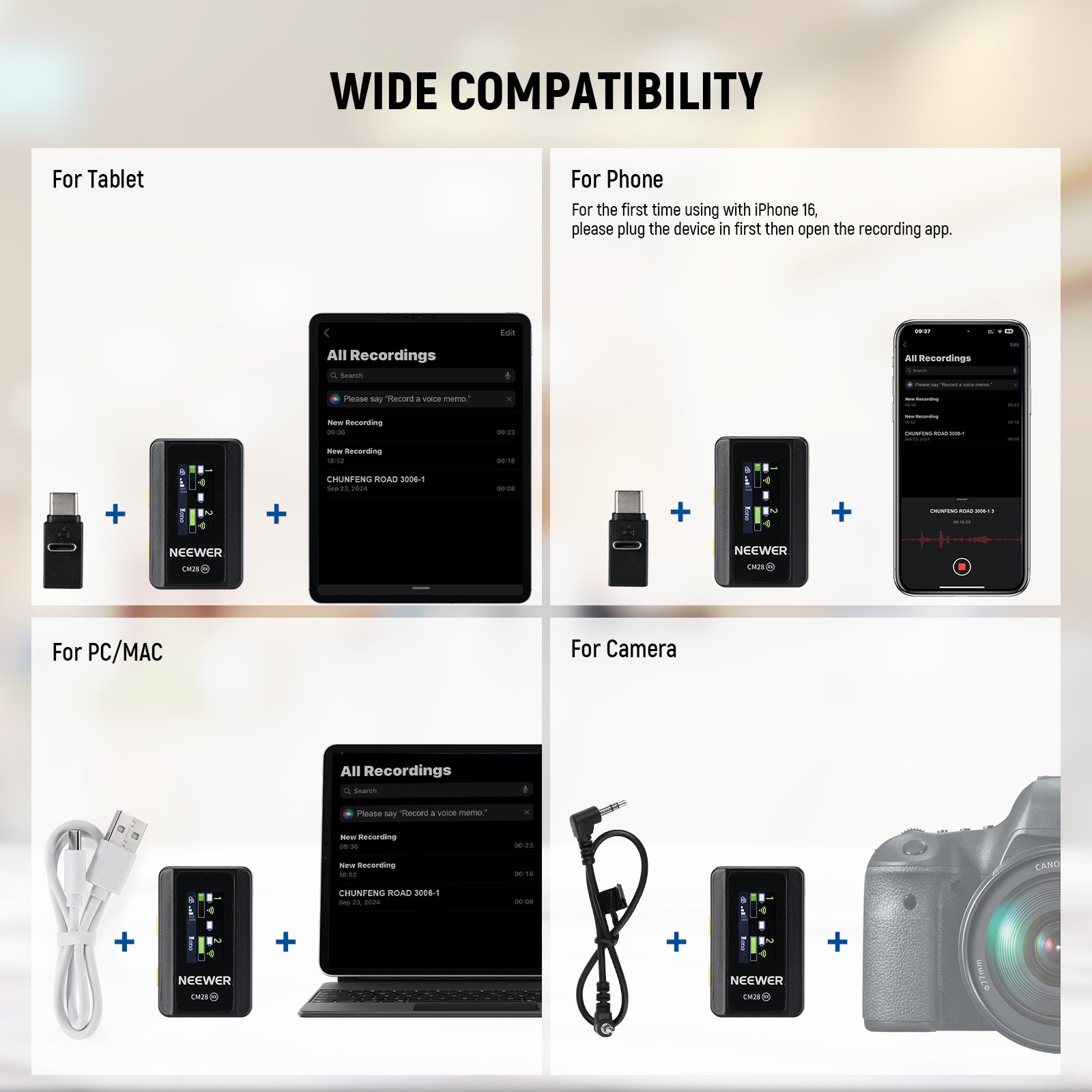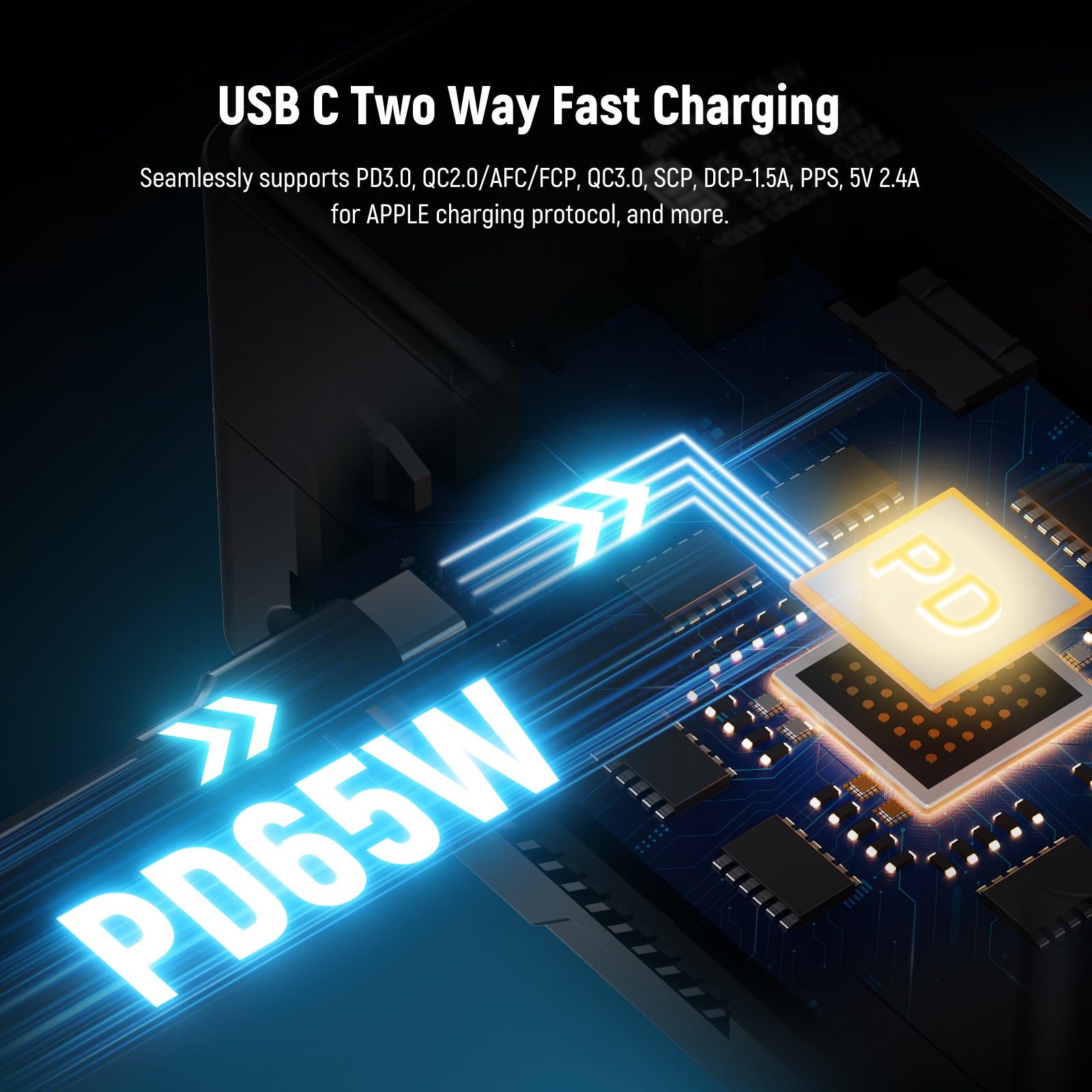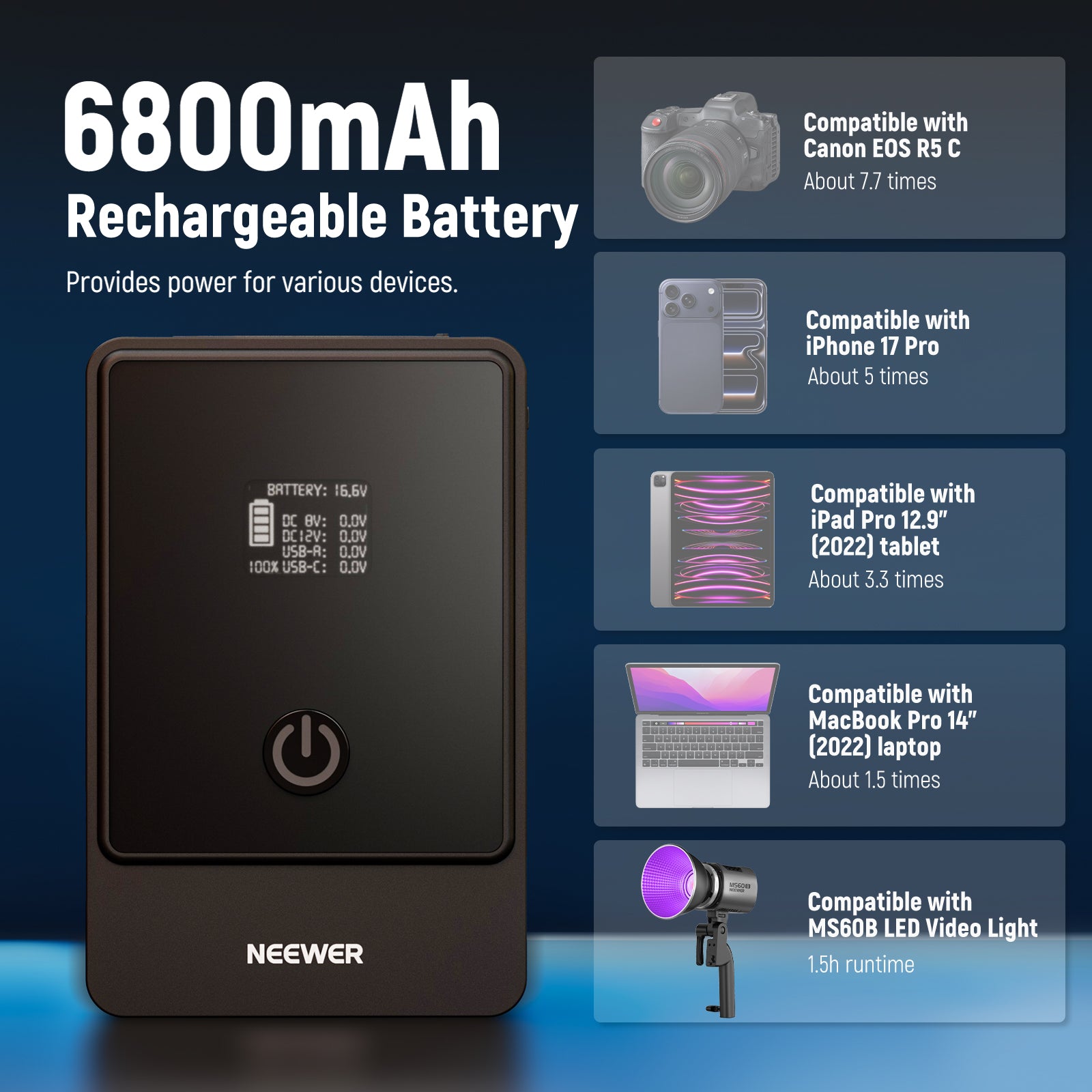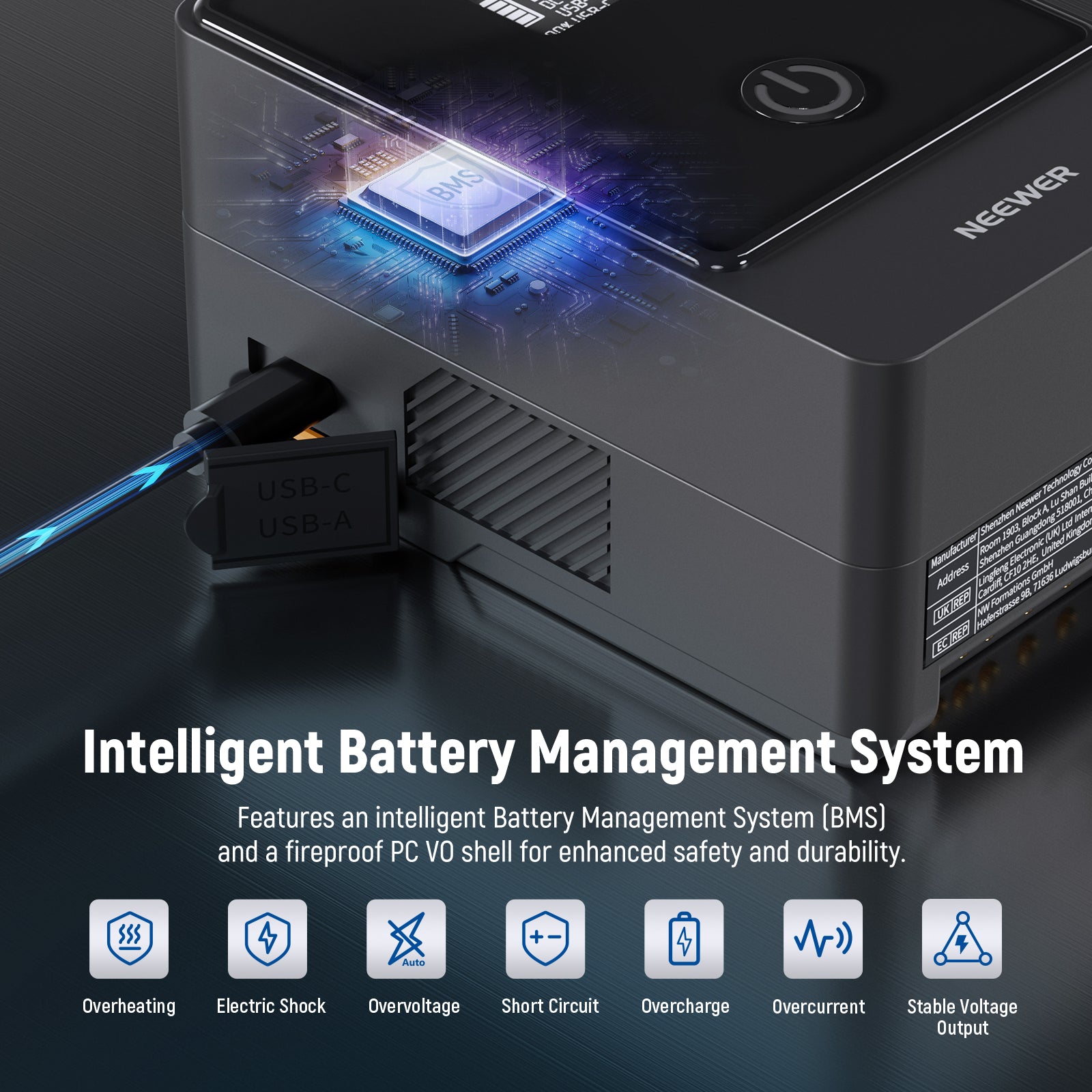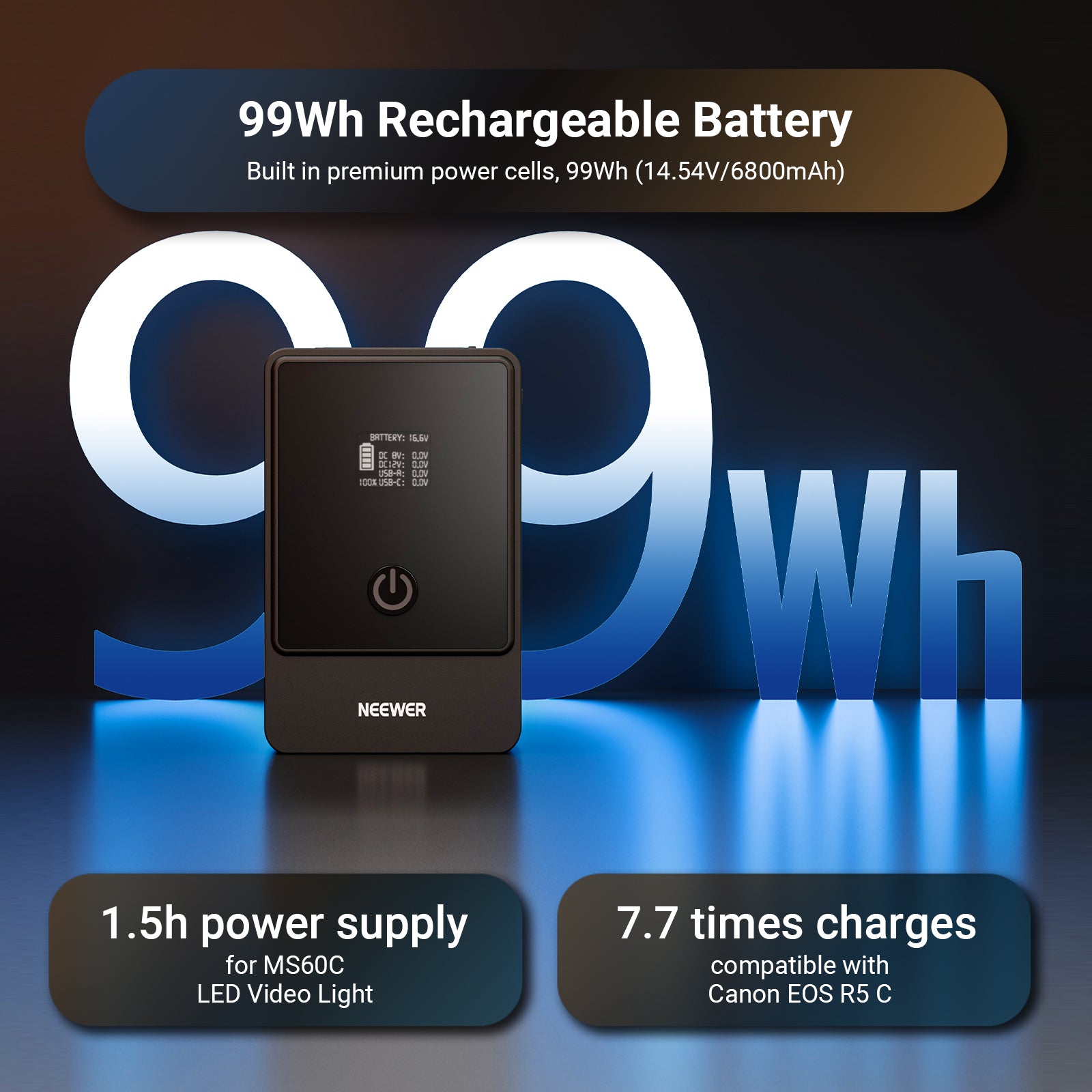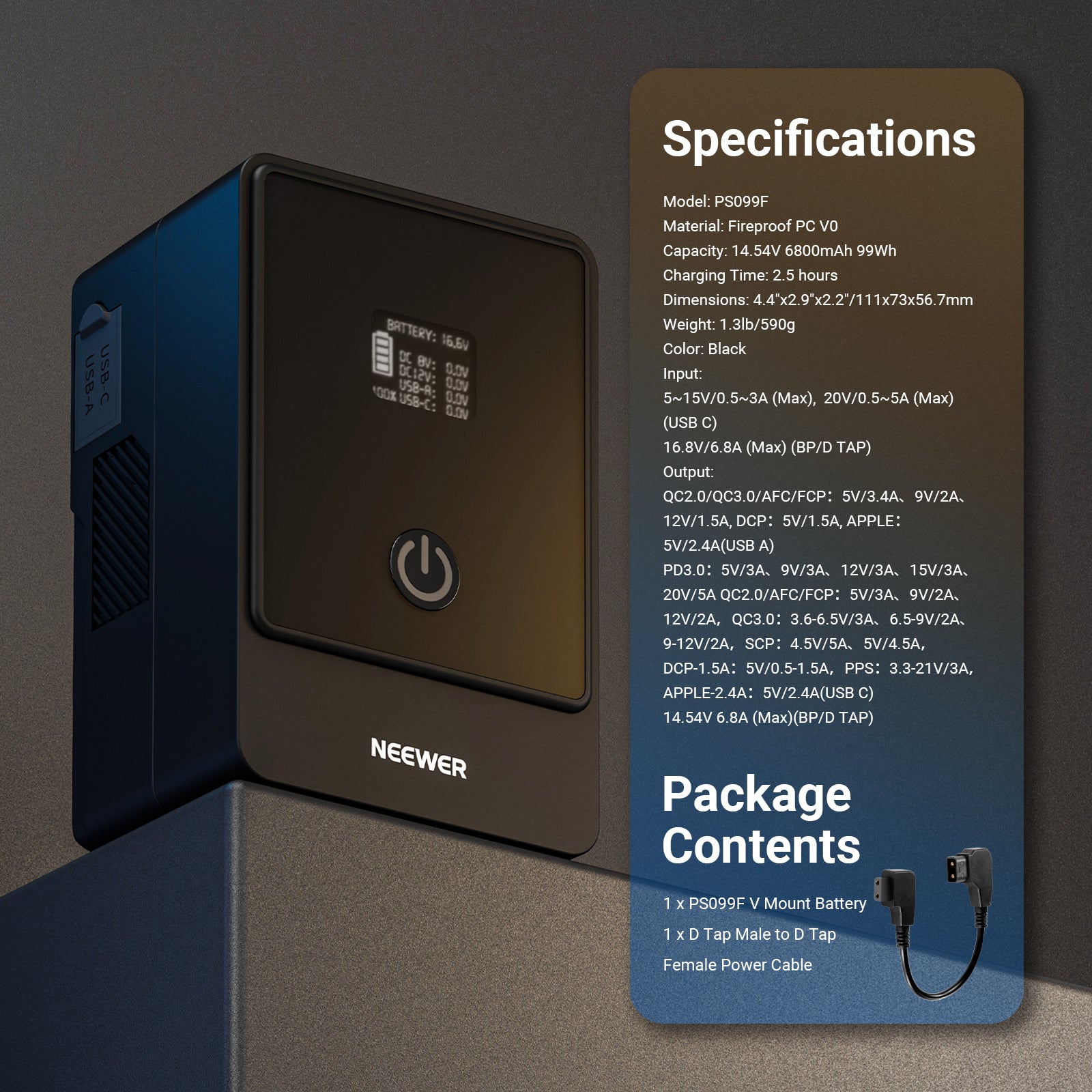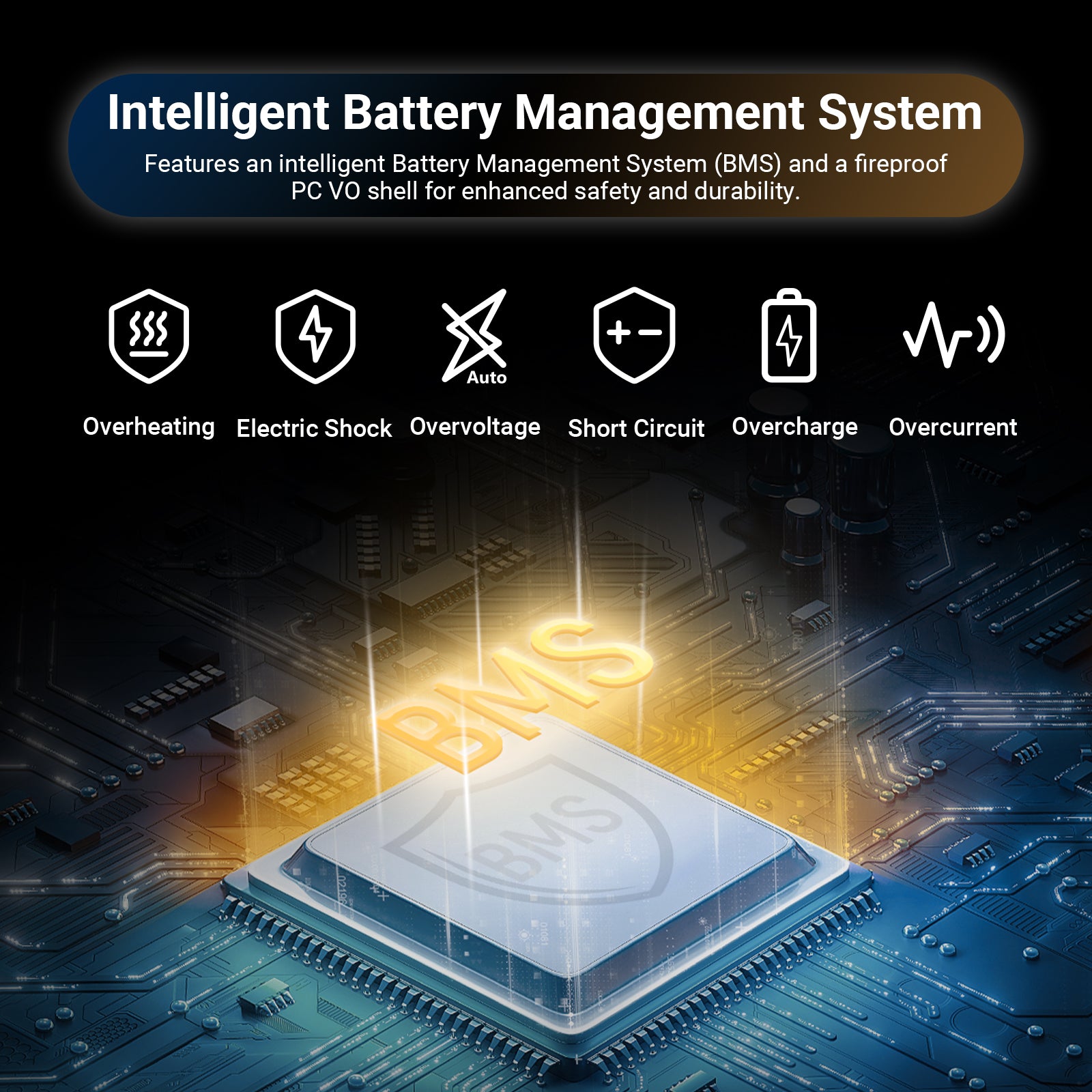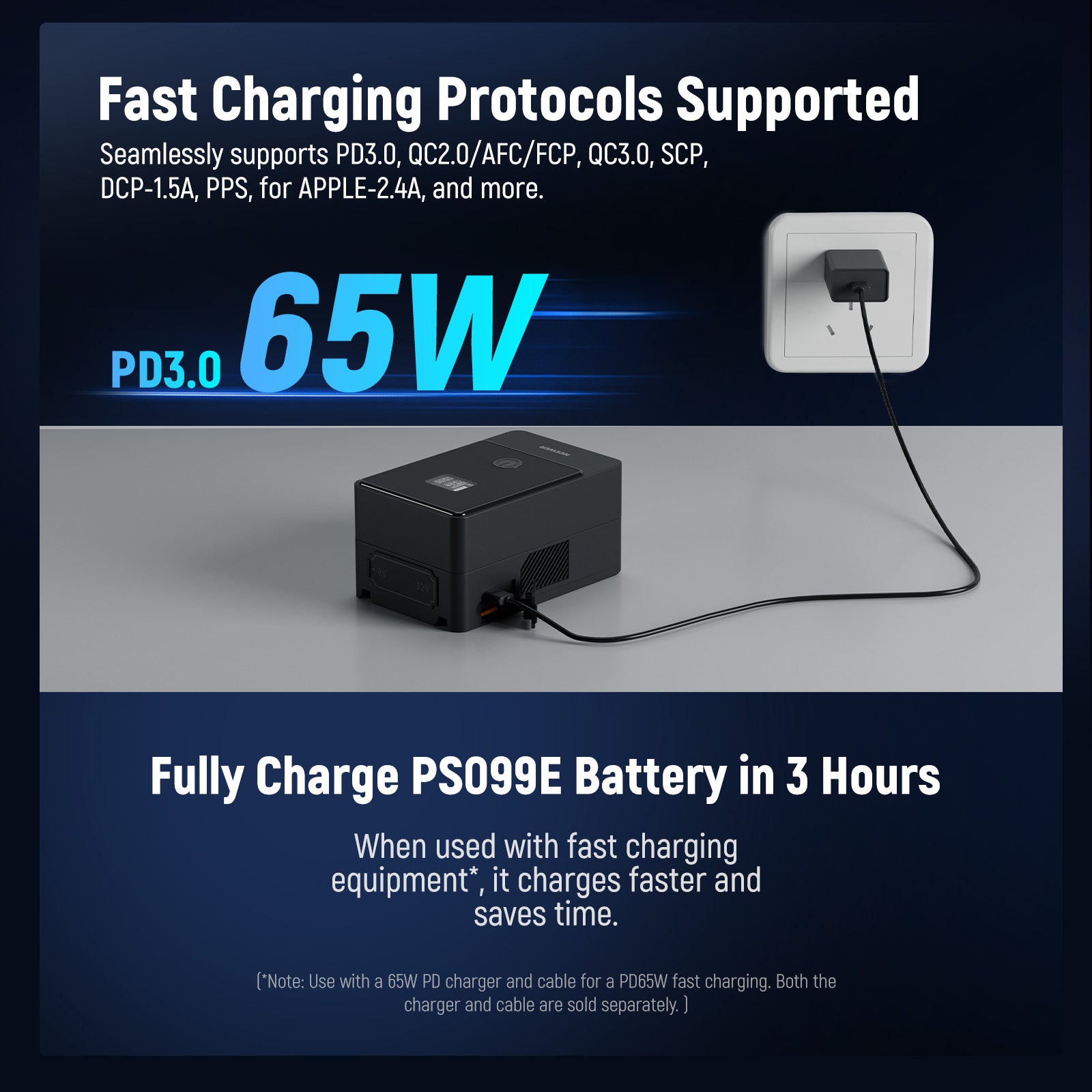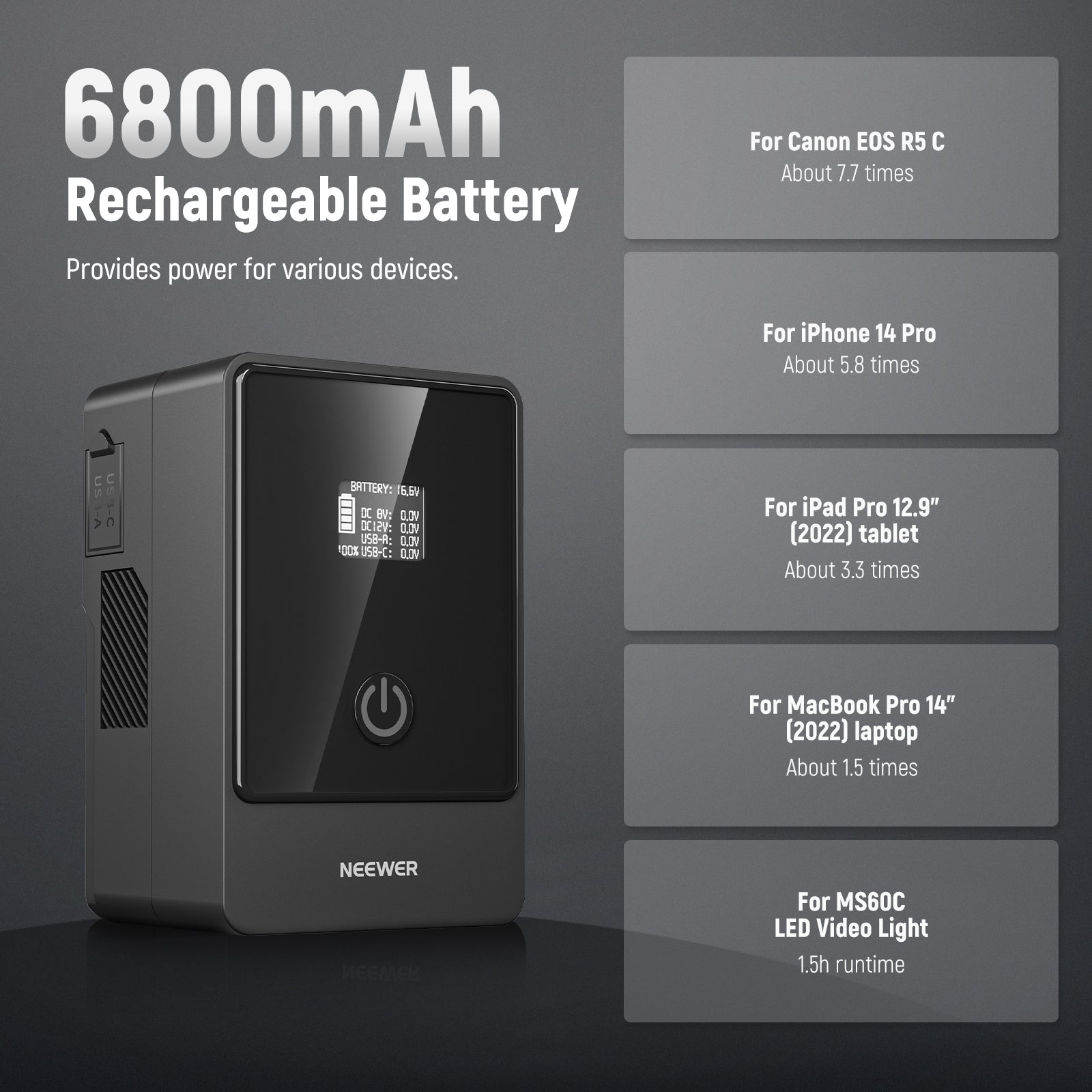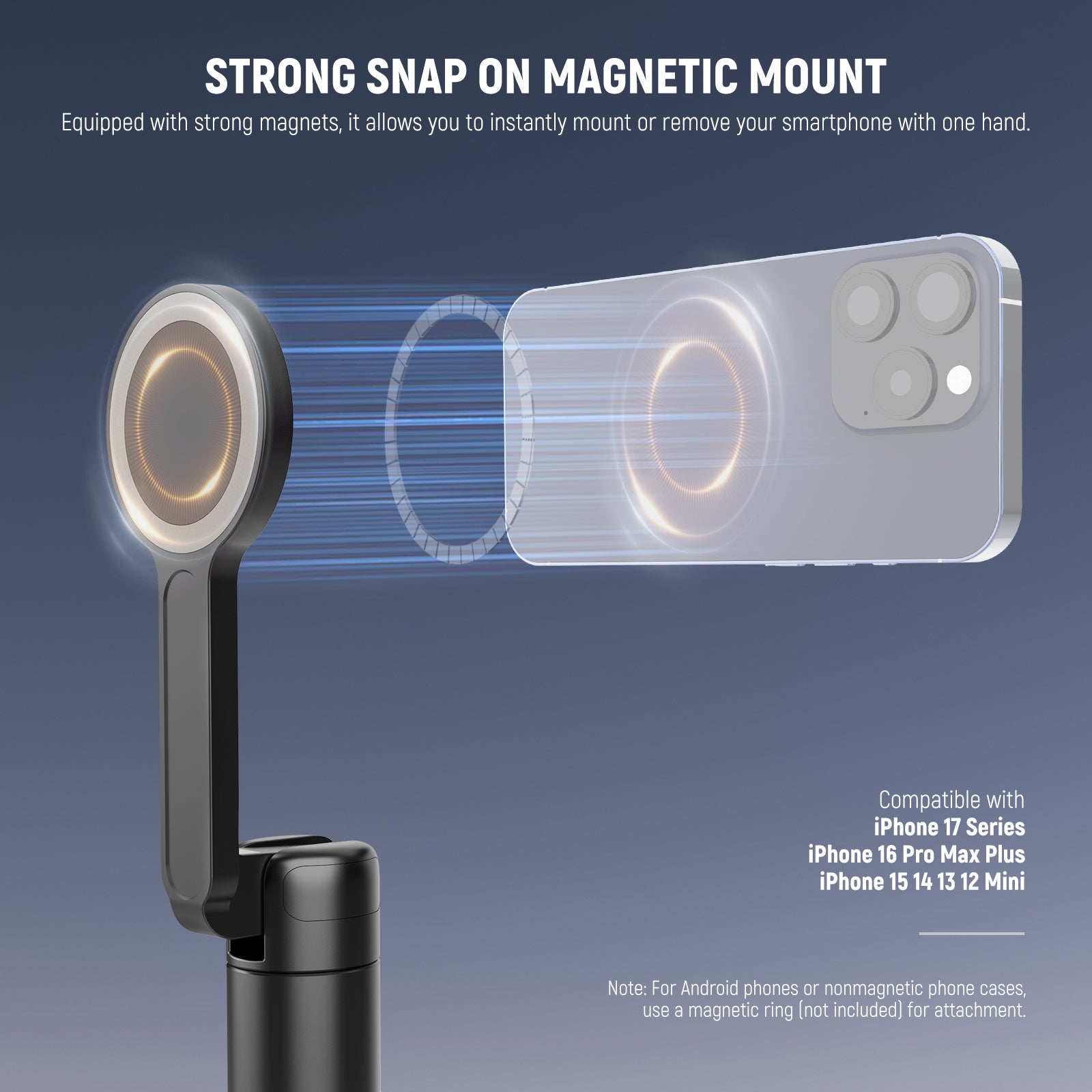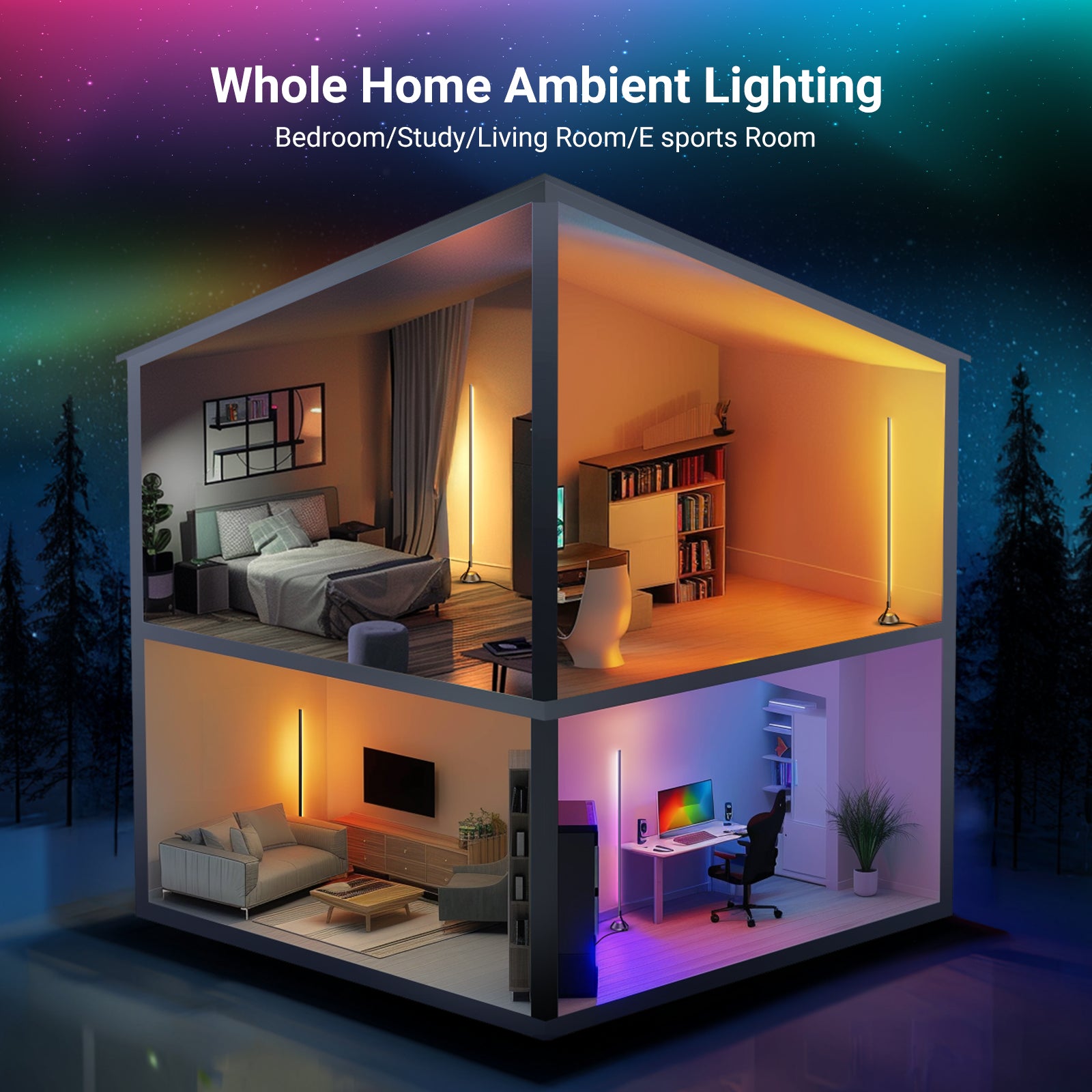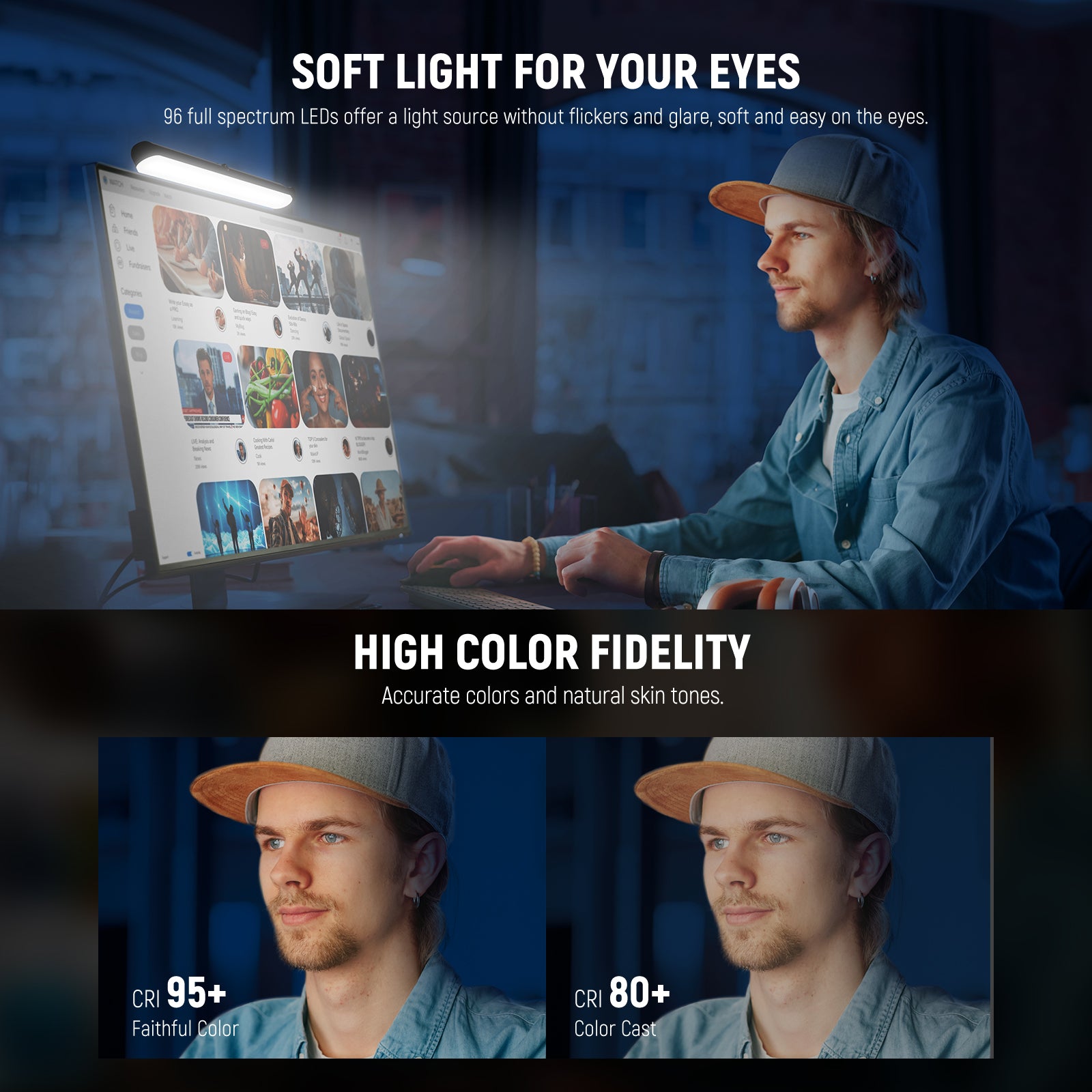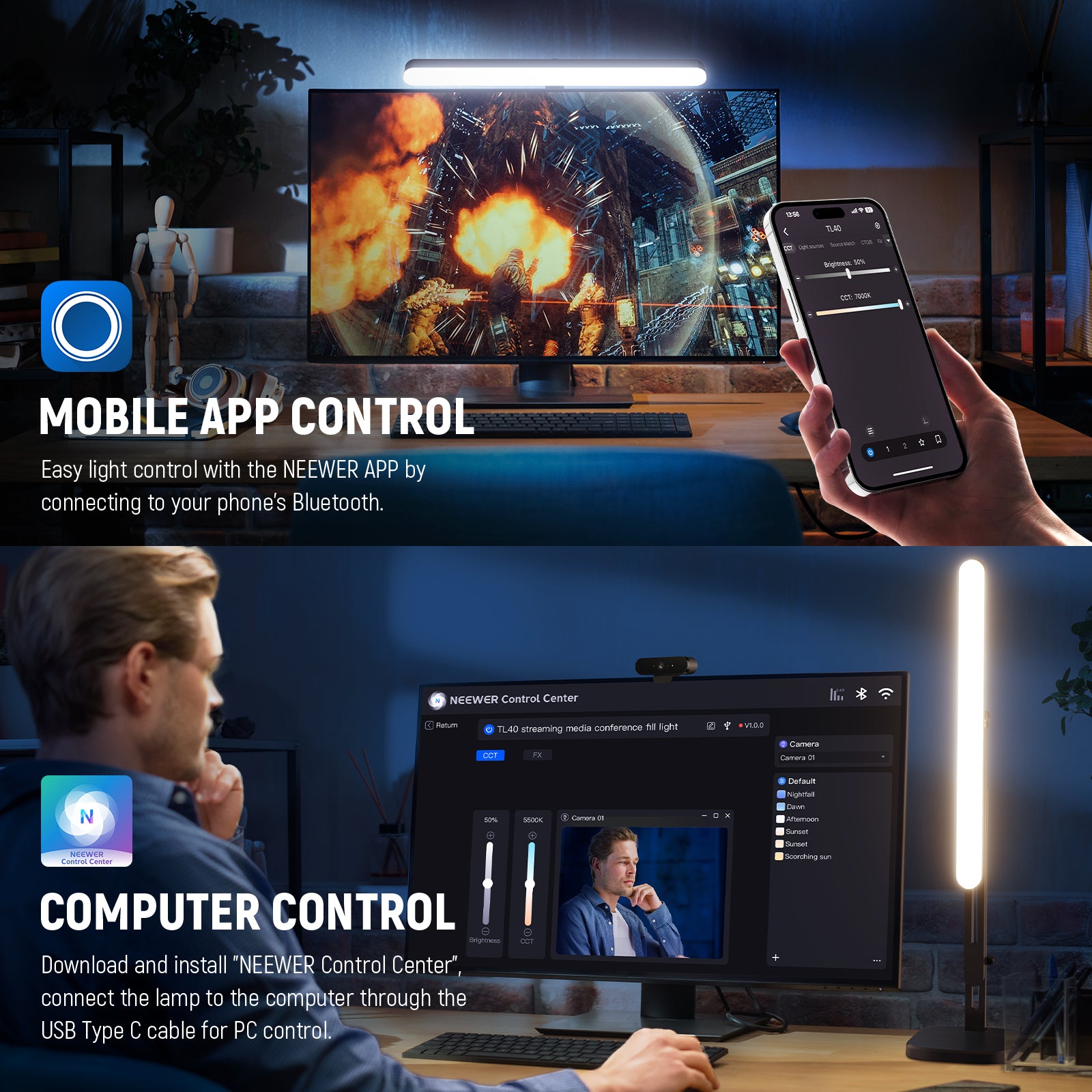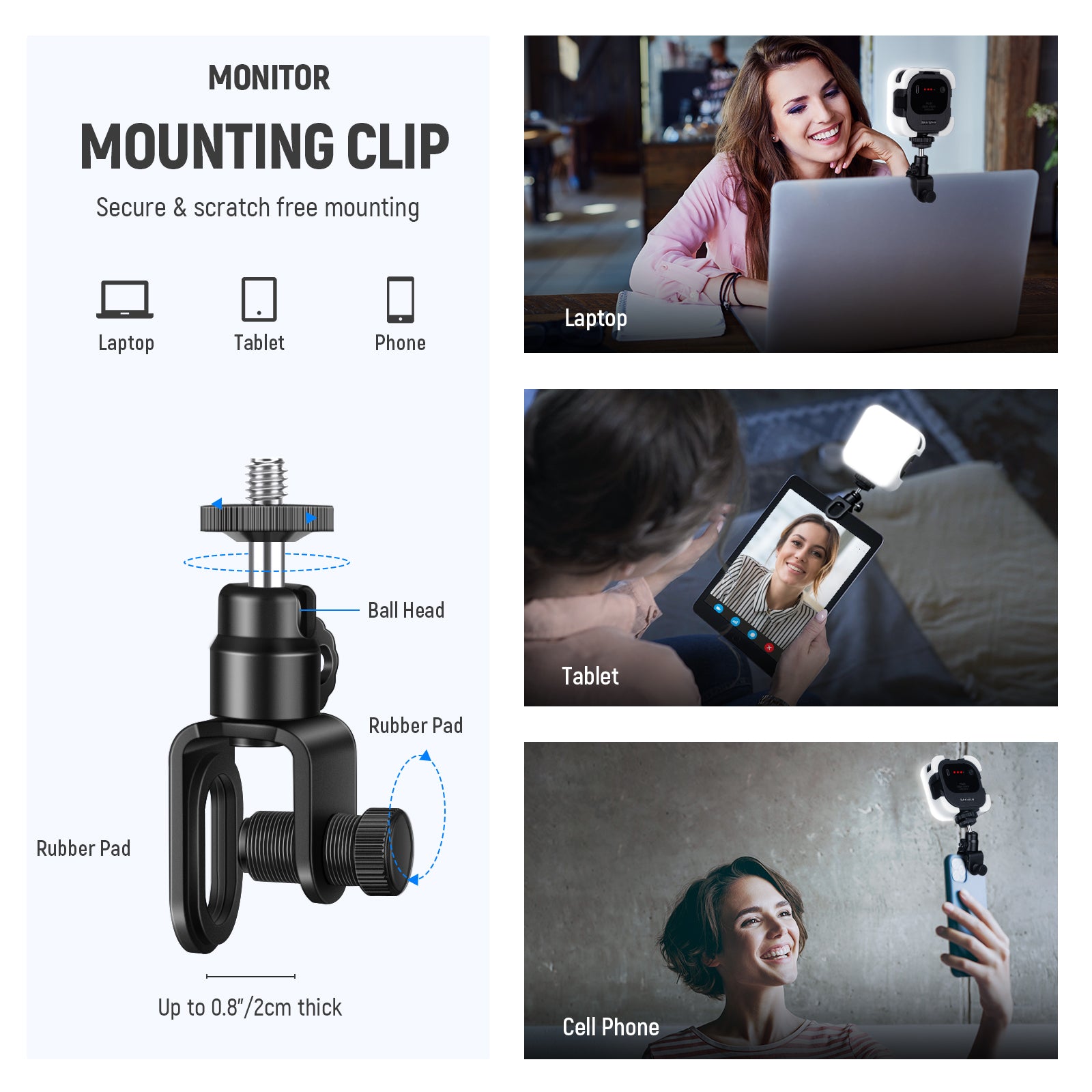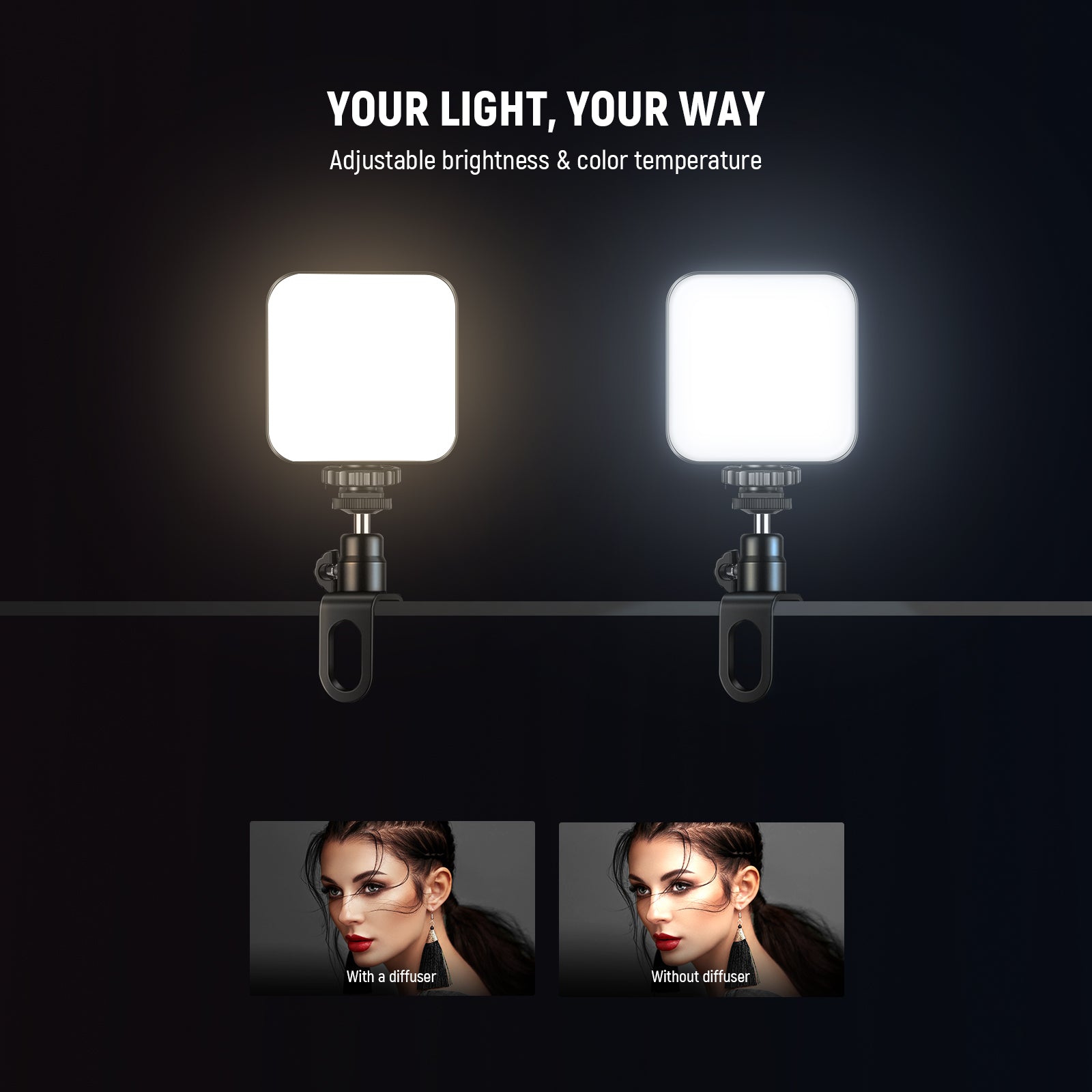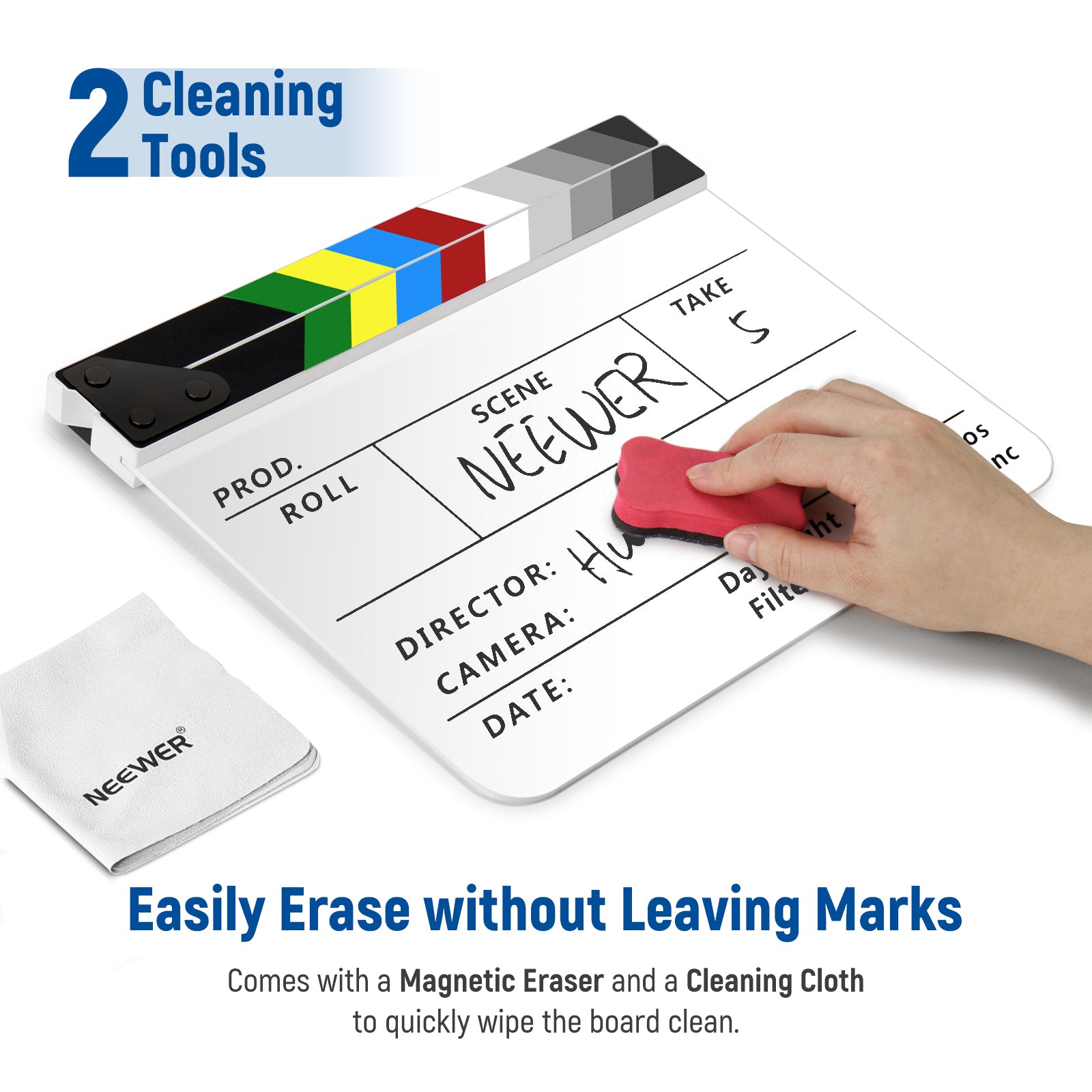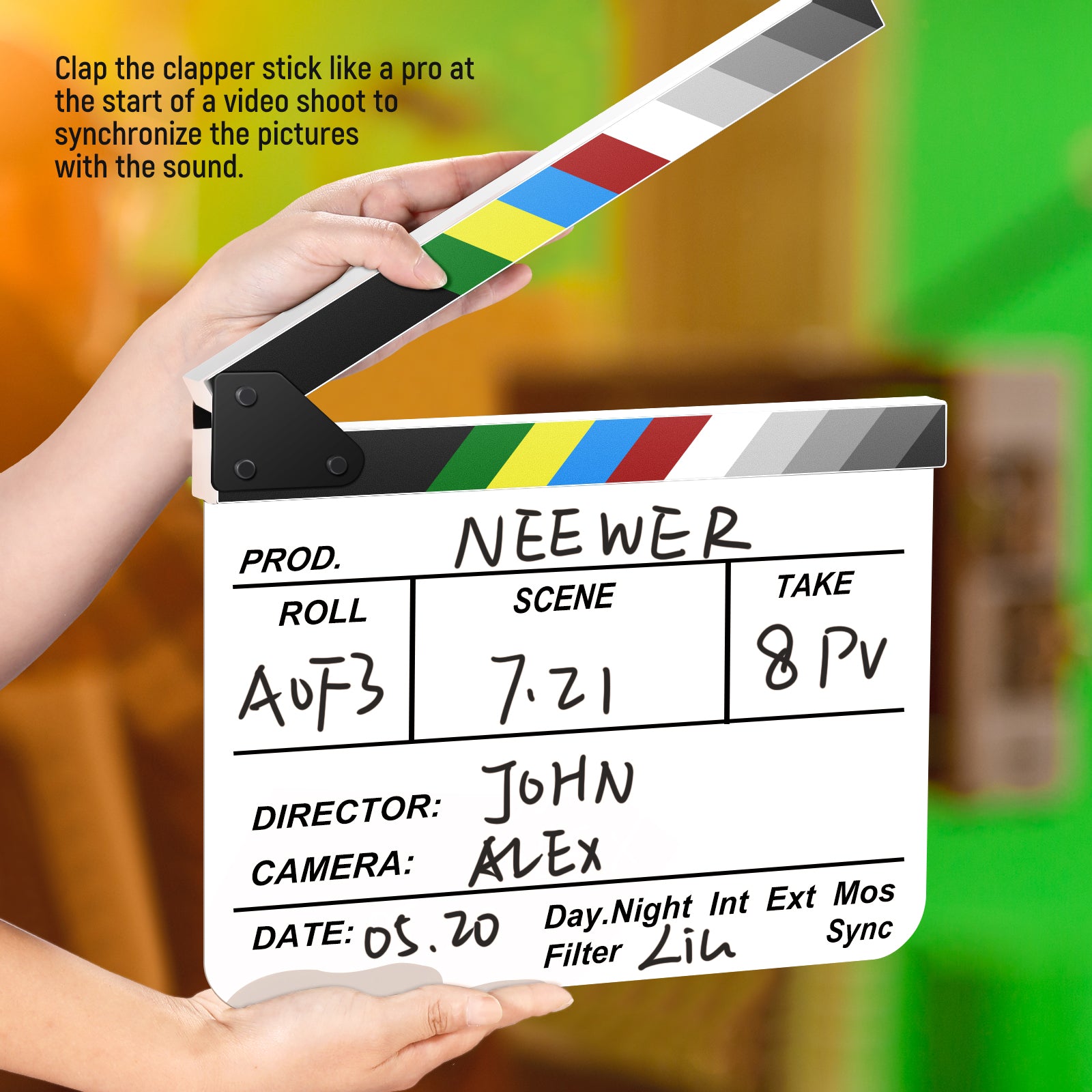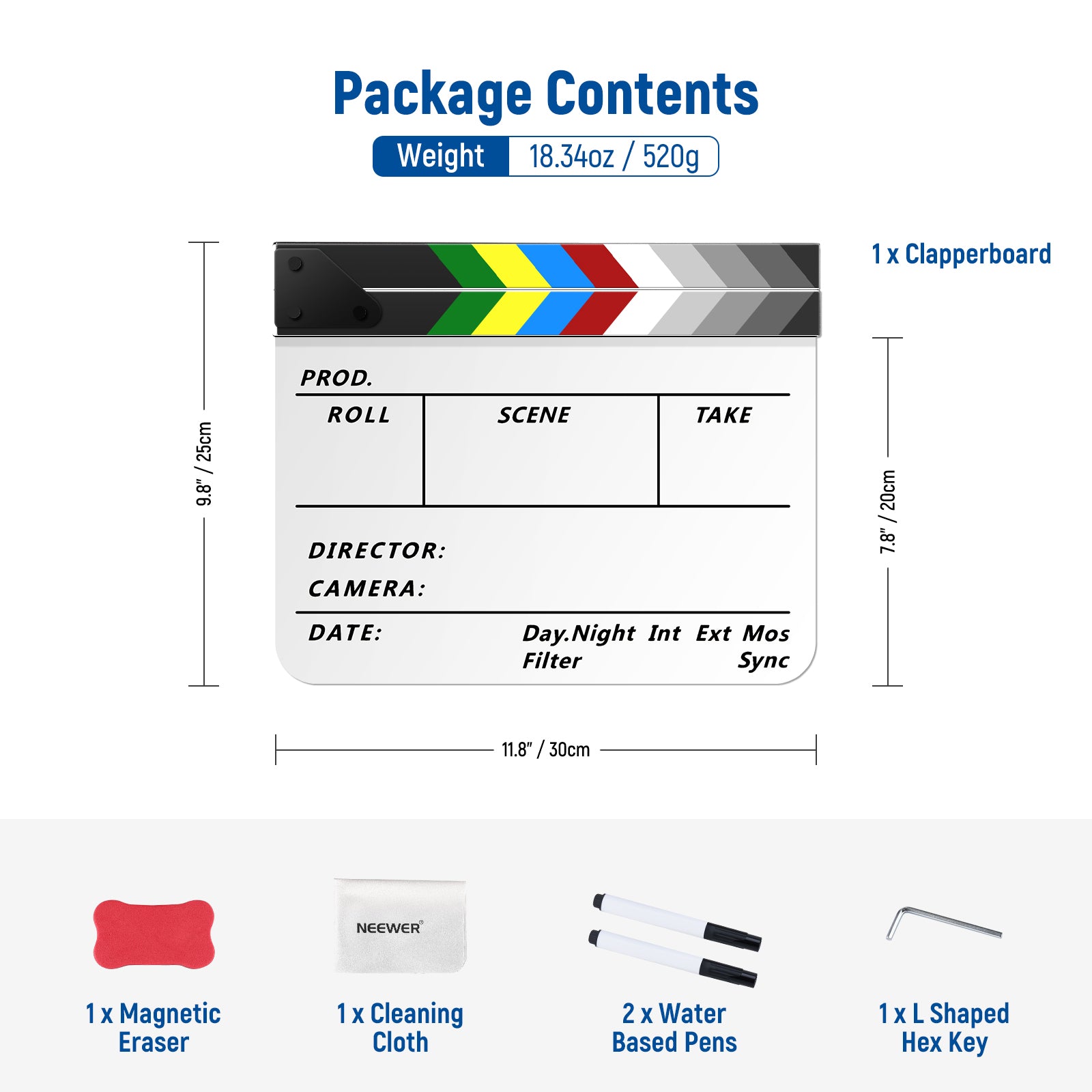Table of Contents
Camera monitors are external displays that can be connected to cameras via HDMI, SDI, or other interfaces for video output. They provide an accurate and detailed representation of recorded images. An external monitor is superior to the tiny LCD screens built into most cameras. They are often limited by size, brightness, and resolution. It also offers more professional tools such as exposure evaluation, framing, and focus.
In this blog, we will explore the meaning and functions of a camera monitor, which can help you know more about it.
What is a camera monitor?

A camera monitor is an external display used with cameras to provide a larger and clearer view of the footage being recorded. It is especially useful for filmmakers, videographers, and photographers who need precise framing, focus, and exposure control.
What is a camera monitor used for?

1. Enhanced Visual Feedback
A camera monitor's primary function is to give a clearer, larger view of the image that is being captured. The built-in camera screens are usually small (typically 3-5 inches) and lack accurate color reproduction. External monitors ranging in size from 5 to 7 inches or larger offer better resolutions and brightness (Full HD or 4K support, or even HDR), allowing you to see more clearly outdoors.
2. Precision Focus Assistance
Achieving accurate focus is crucial in filmmaking and photography. Camera monitors include focus enhancement tools such as:
|
Focus Enhancement Tools |
Function |
|
Focus Peaking |
Highlights in-focus areas with a colored outline |
|
Magnification (Punch-in Zoom) |
Allows users to zoom in on the image to check fine detail |
|
Split-Screen Focus Assist |
Some monitors provide a side-by-side comparison to ensure sharpness |
These tools are particularly useful when working with manual focus lenses or when shooting in high-resolution formats (e.g., 4K or 8K), where even minor focus errors can be noticeable.
3. Accurate Exposure Monitoring
Camera monitors come with various exposure analysis tools to help cinematographers reach the right brightness and contrast levels. Waveform monitors can show the luminance (brightness) values of the image to achieve even exposure. The histogram displays the distribution of dark and light tones within an image. These tools provide a more precise way to control exposure than the LCD of a camera, especially in scenes with high contrast.
4. Color Accuracy and LUT Support
Professional camera monitors are crucial to ensuring that a scene has the right look and feel. LUTs, or Look-Up Tables, are supported by many models. This allows users to preview a particular color grading directly on the monitor. It is important to ensure consistency between shots and to preview how the color-graded footage on set will look.
Some monitors support HDR (High-Dynamic Range), which provides a wider range of colors and contrasts, making them ideal for high-end cinematography.
5. Improved Framing and Composition
A larger external camera monitor makes it easier to assess the framing of a shot, particularly when working with complex compositions or shooting at unusual angles. Many monitors include grid overlays, anamorphic de-squeeze, and aspect ratio guides. This is particularly useful for filmmakers who need precise framing to follow cinematic conventions.
6. Flexibility in Camera Positioning
The screens of many cameras are fixed or limited in their articulation. This makes them difficult to see under certain conditions (such as low angles, high angle shots, or handheld shooting). External camera monitors can be mounted to a tripod, camera cage, or stabilizer. They can also be attached to a boom pole. This allows for more flexibility when operating the camera. Some monitors support wireless transmission, allowing directors or clients the ability to view footage in real-time remotely.
7. Professional On-Set Monitoring

A camera monitor on a film set is vital for the director, cinematographer, and focus puller to be able to view footage in real-time. Some monitors have SDI connections that allow for uncompressed, high-quality video transmission. This ensures zero latency and reliable signal integrity for professional workflows.
FAQs about Camera Monitors
1. Can you use your laptop as a camera monitor?
You can use your laptop as a camera monitor, but the method depends on your camera and available connections.
- HDMI Capture Card: If your camera has an HDMI output, you can connect it to your laptop using an HDMI to USB capture card.
- USB Webcam Mode: Some cameras support USB webcam mode using manufacturer software (Canon EOS Webcam Utility, Sony Imaging Edge, Nikon Webcam Utility).
- Wireless Monitoring Apps: If your camera has Wi-Fi streaming, you can use apps like Canon Camera Connect, Sony Imaging Edge Mobile, or CamRanger to view the feed on your laptop.
2. Do you really need a camera monitor?
You need to decide whether you really need a camera monitor based on your actual situation. If your camera's built-in screen is too small, or if you want more accurate color reproduction, it can be very helpful. However, if your camera is already large and bright enough, with high enough resolution, then you may not need it.
|
Situation |
You Need a Monitor If… |
You Don't Need a Monitor If… |
|
Camera Screen Size & Visibility |
Your camera’s built-in screen is too small, low-resolution, or hard to see in bright sunlight. |
Your camera has a large, bright, high-resolution flip-out screen that works fine for your needs. |
|
Focus & Image Precision |
You shoot in 4K or higher and need tools like focus peaking, zoom magnification, and better color accuracy. |
You rely on autofocus, shoot in Full HD, or your camera already has good focus assist features. |
|
Shooting Angles & Flexibility |
You shoot from low/high angles or use gimbals, stabilizers, or rigs where the built-in screen is hard to see. |
Your camera has a fully articulating screen, and your shooting angles don’t require extra flexibility. |
|
Professional Film Set Use |
You work with a director, cinematographer, or focus puller who needs to monitor the shot in real time. |
You work solo and don’t need anyone else to see the footage while shooting. |
|
External Recording Needs |
You want to record in ProRes, DNxHR, or RAW using an external recorder for better quality. |
Your camera already records high-quality footage internally, and you don’t need external recording. |
|
Photography vs. Videography |
You primarily shoot video and need better monitoring tools. |
You mostly shoot photos where a monitor isn’t necessary. |
|
Type of Content |
You shoot professional films, commercial videos, events, or high-end YouTube content. |
You create casual vlogs, social media videos, or simple YouTube content where a flip-out screen is enough. |
3. What Are the Advantages of Using an External Camera Monitor for Video?
Using an external camera monitor can genuinely change how you shoot video. It lets you see what you’re actually recording on a larger, brighter screen, where focus errors, blown highlights, or awkward framing stand out right away. And manual focus becomes faster and more reliable. Features like focus peaking and 1:1 pixel zoom are much easier to use on a bigger screen. In addition, exposure stops feeling like guesswork. With waveform, false color, and zebras visible at a glance, you can make confident adjustments while you’re shooting instead of fixing problems later.