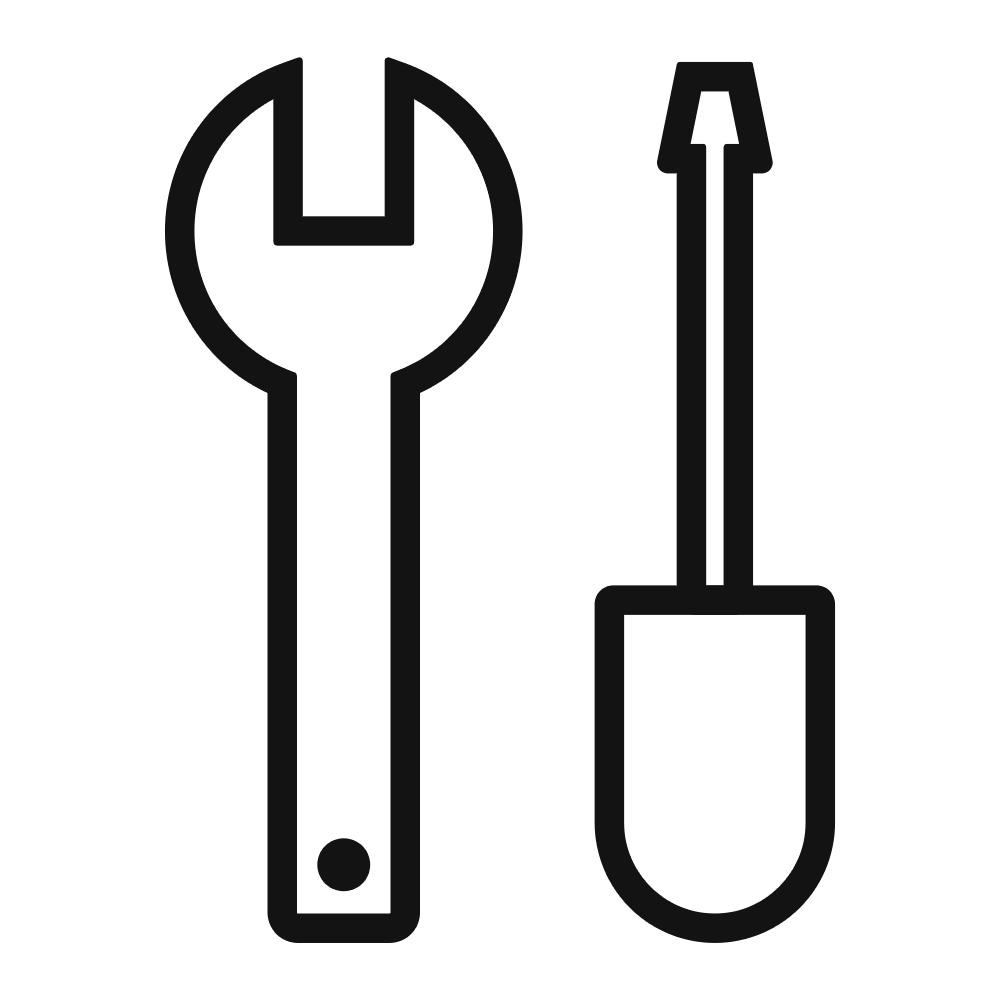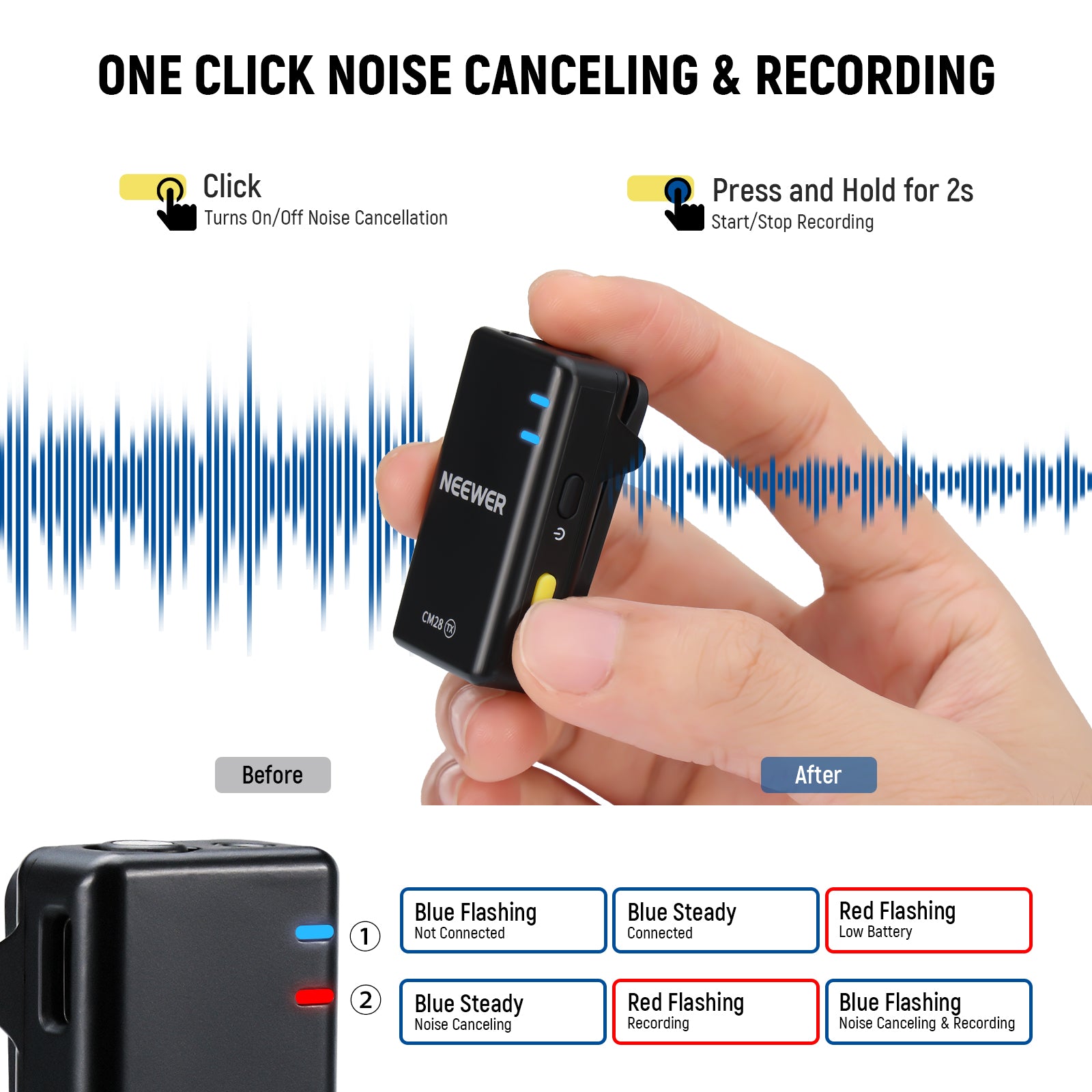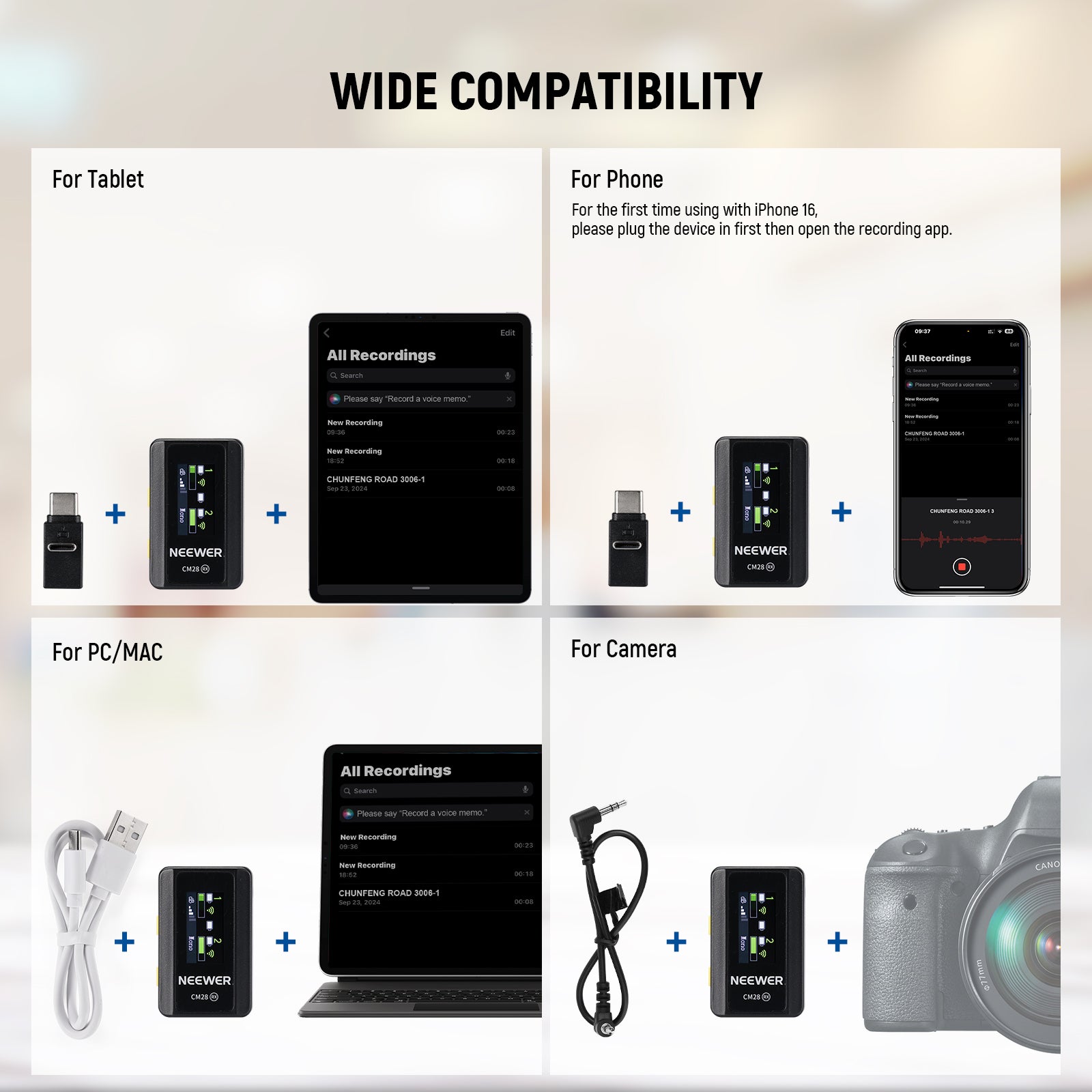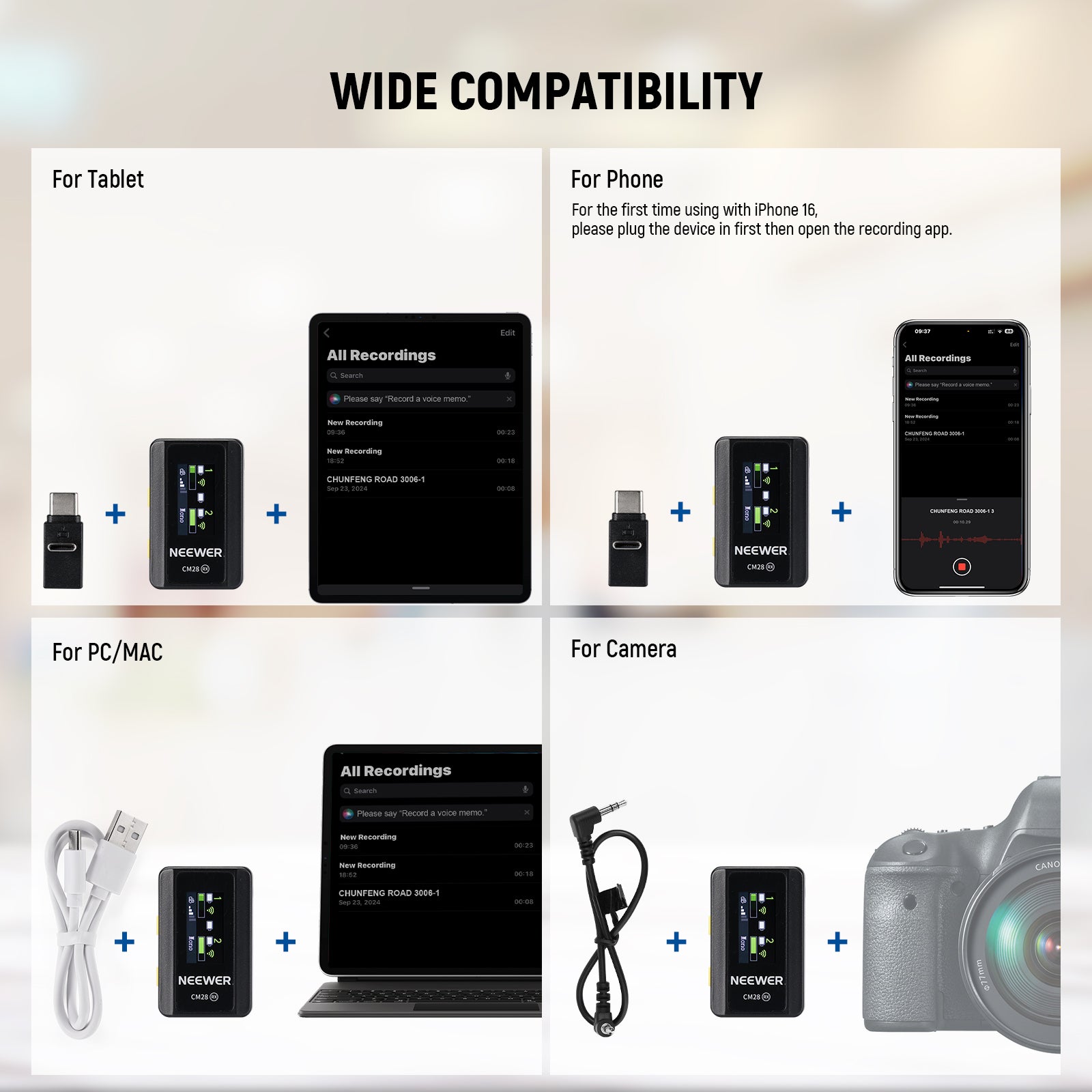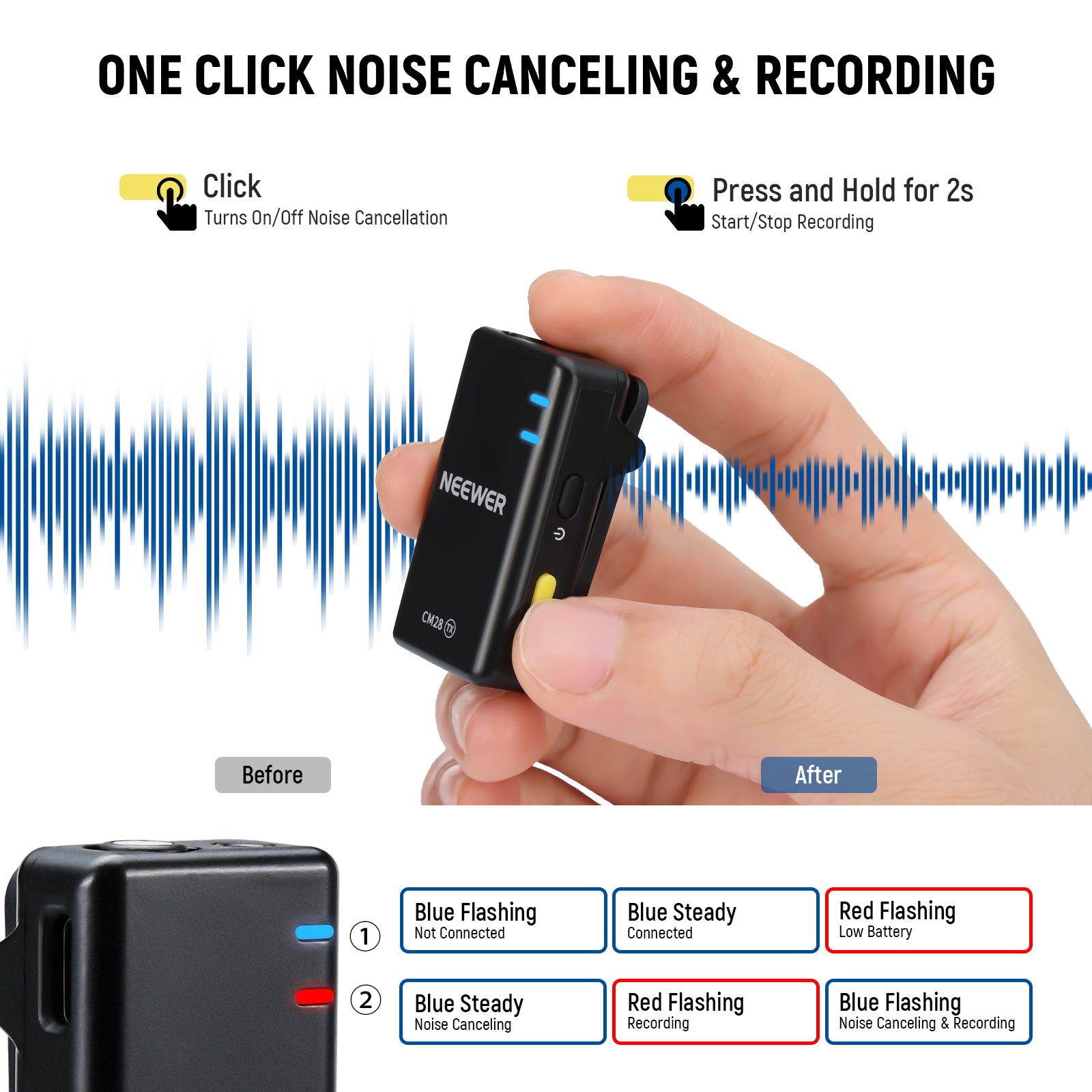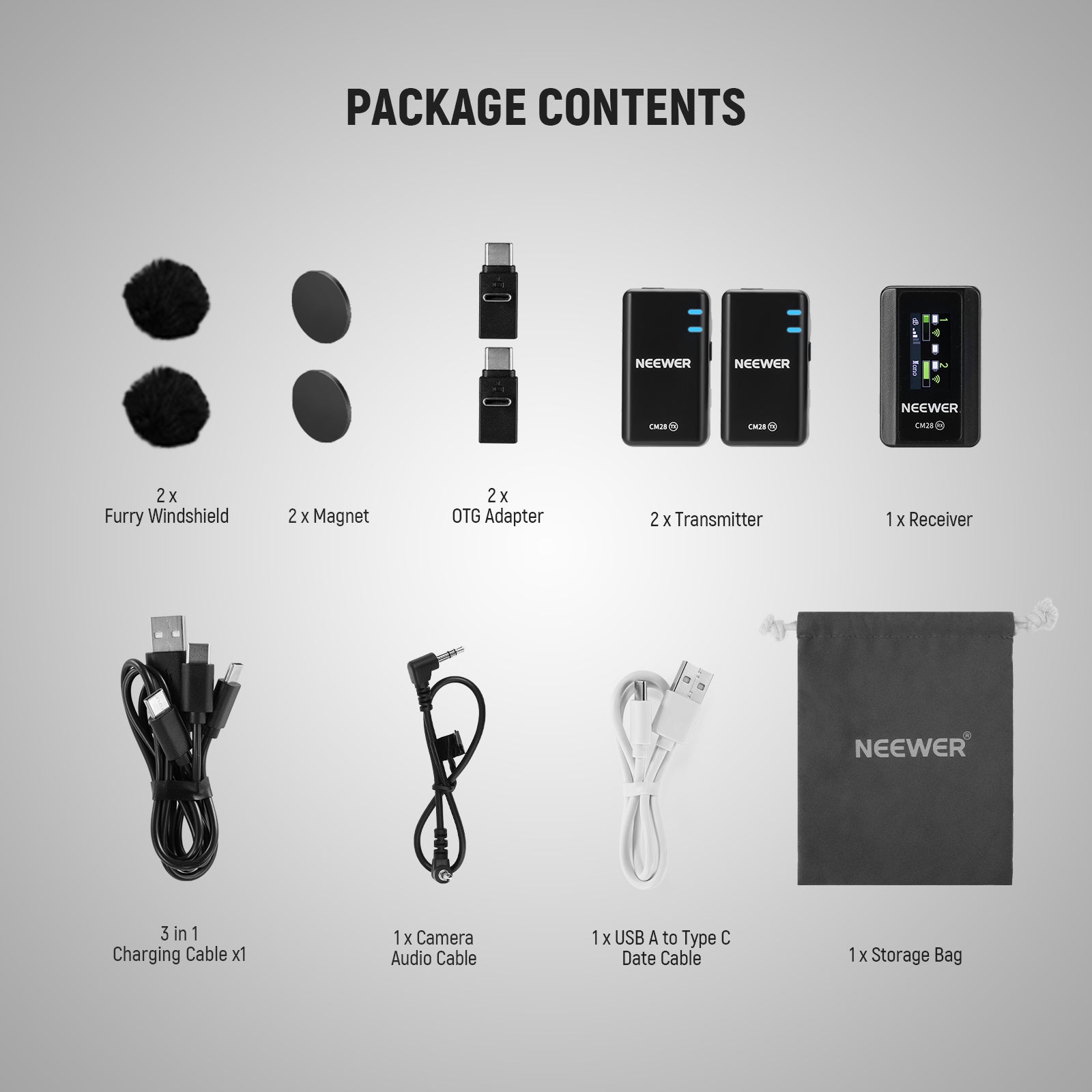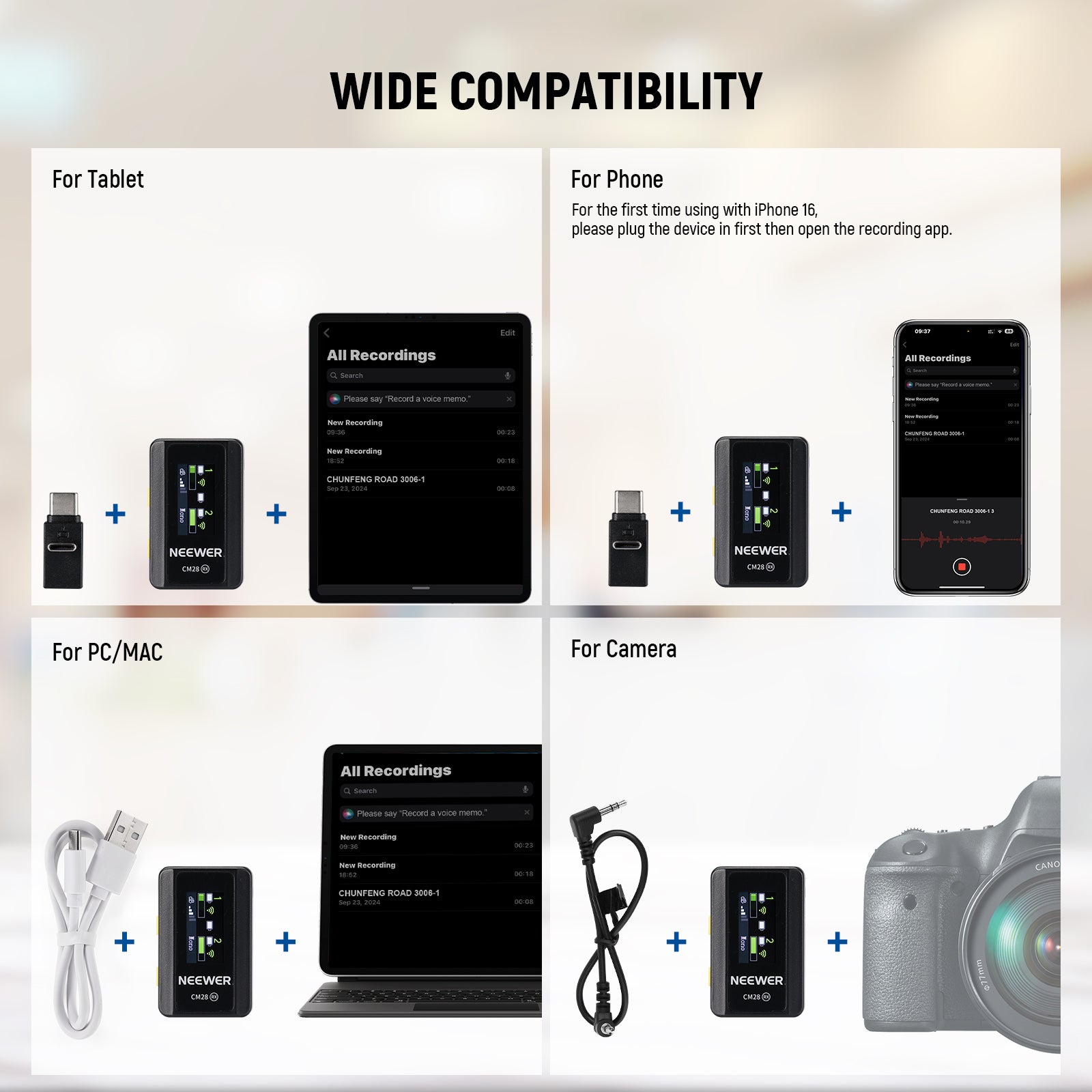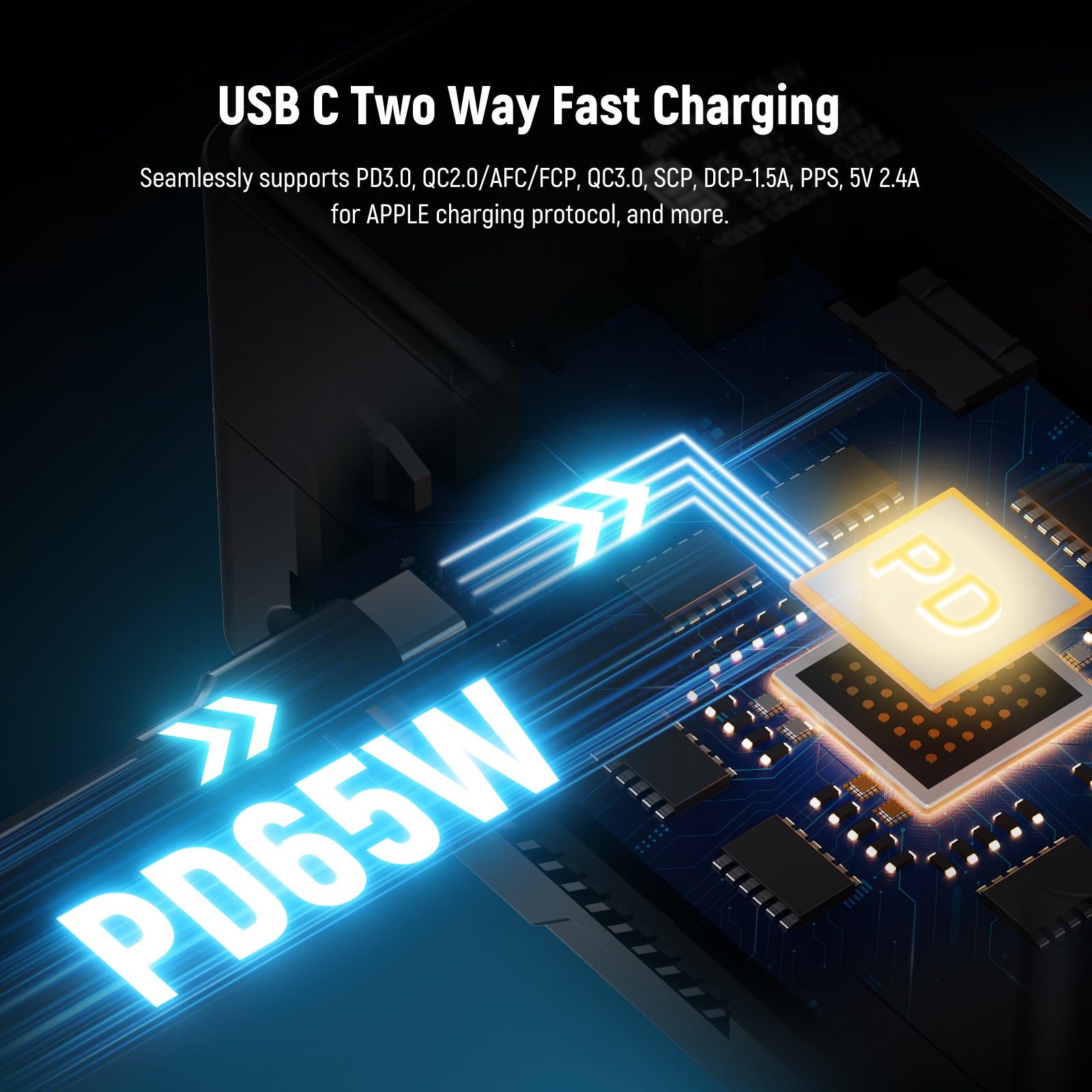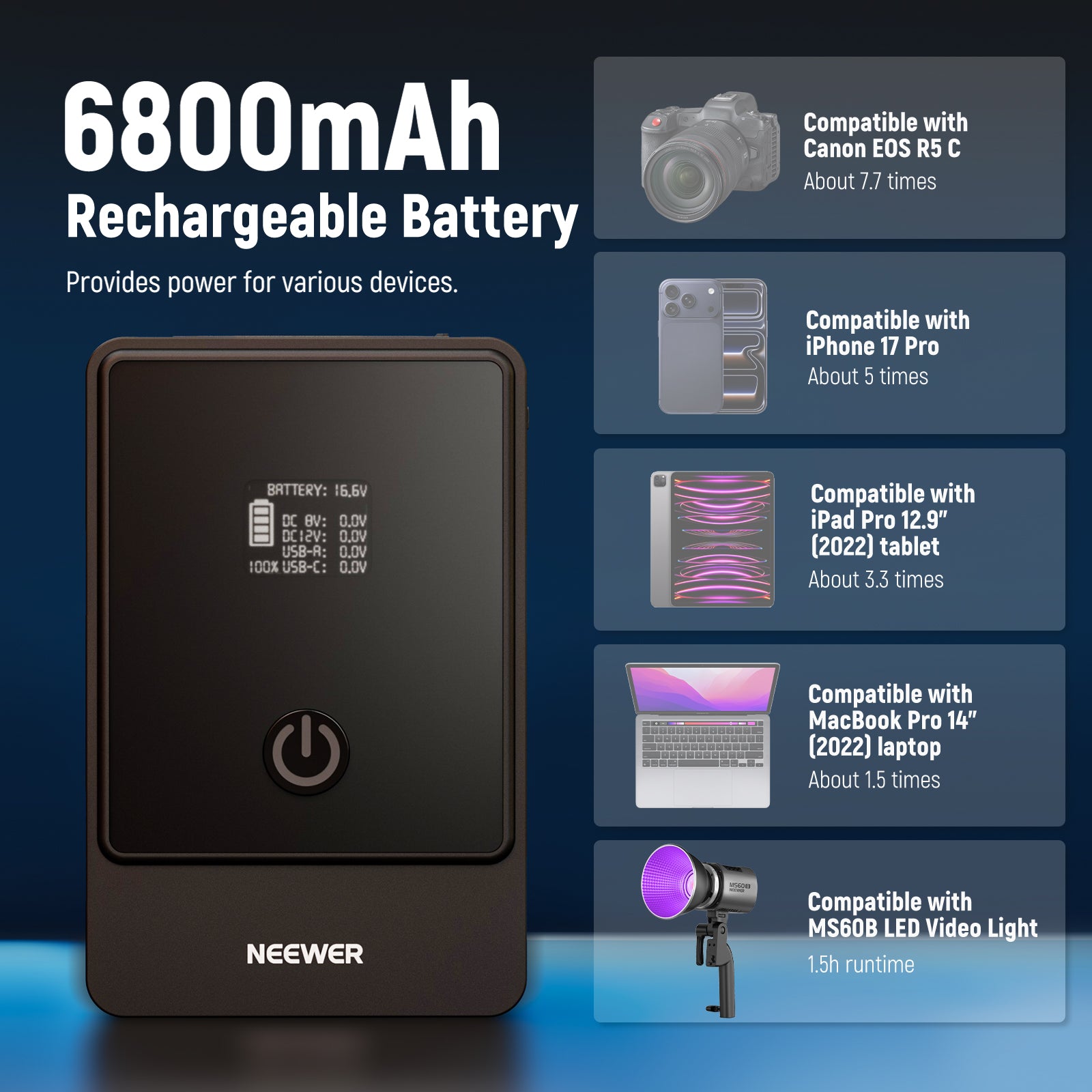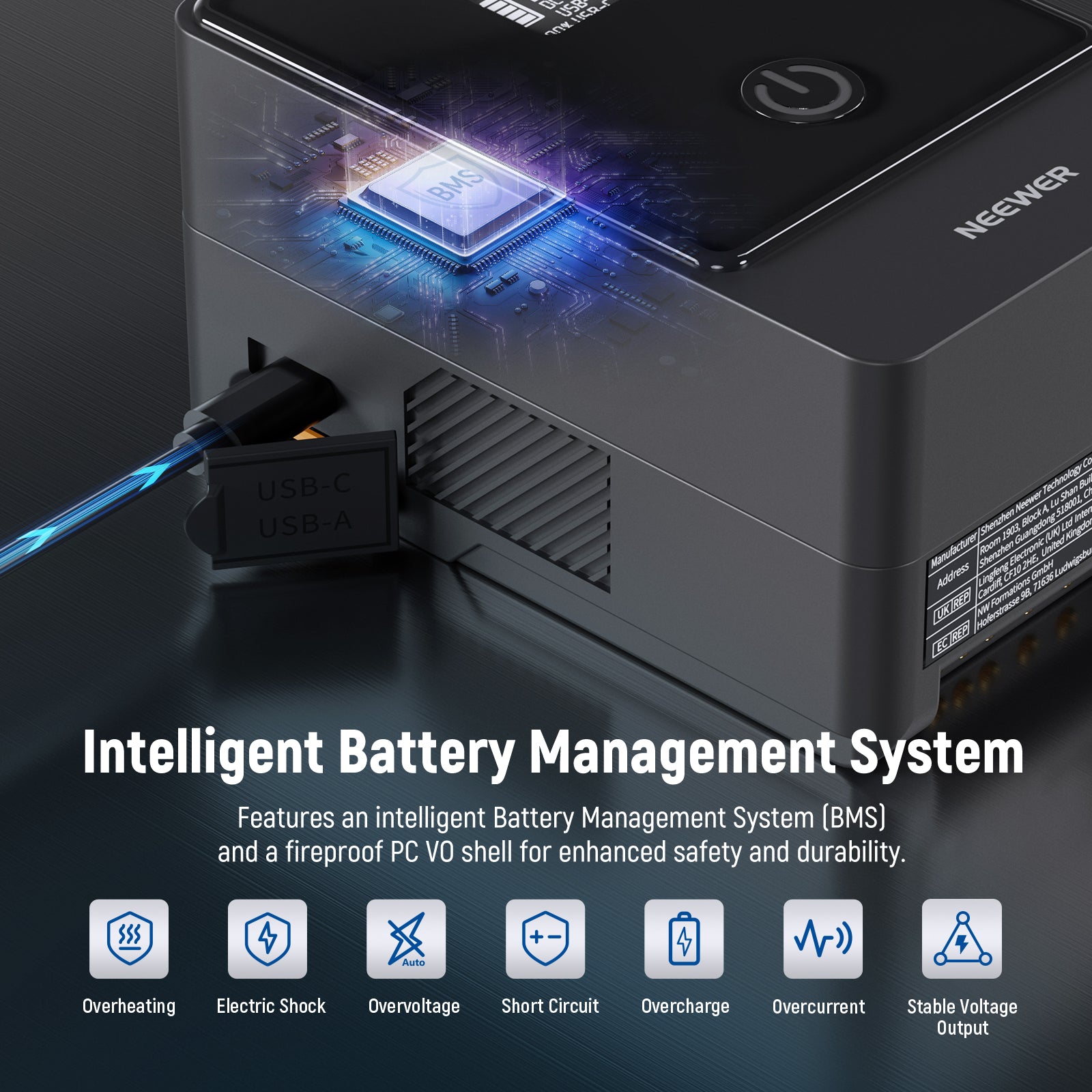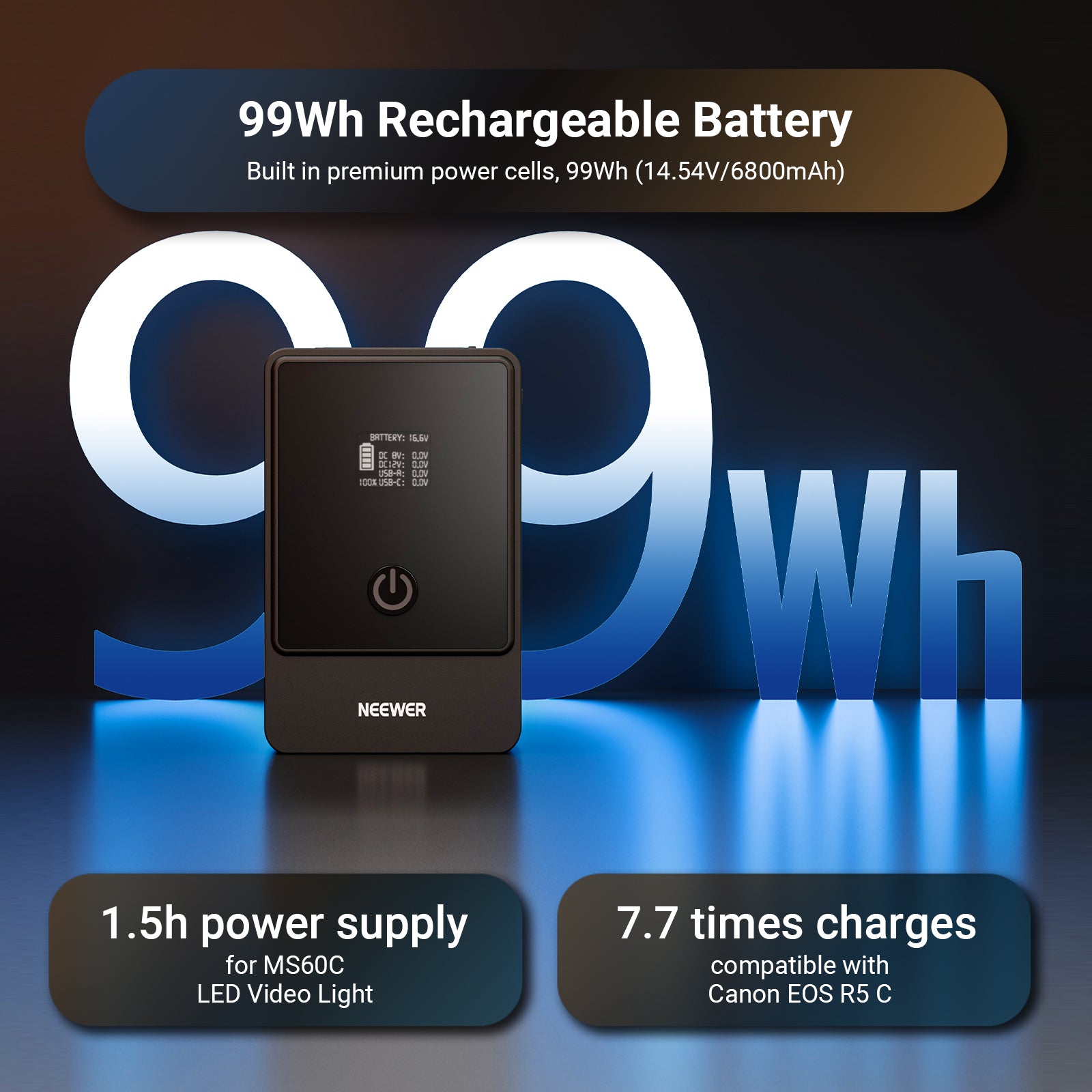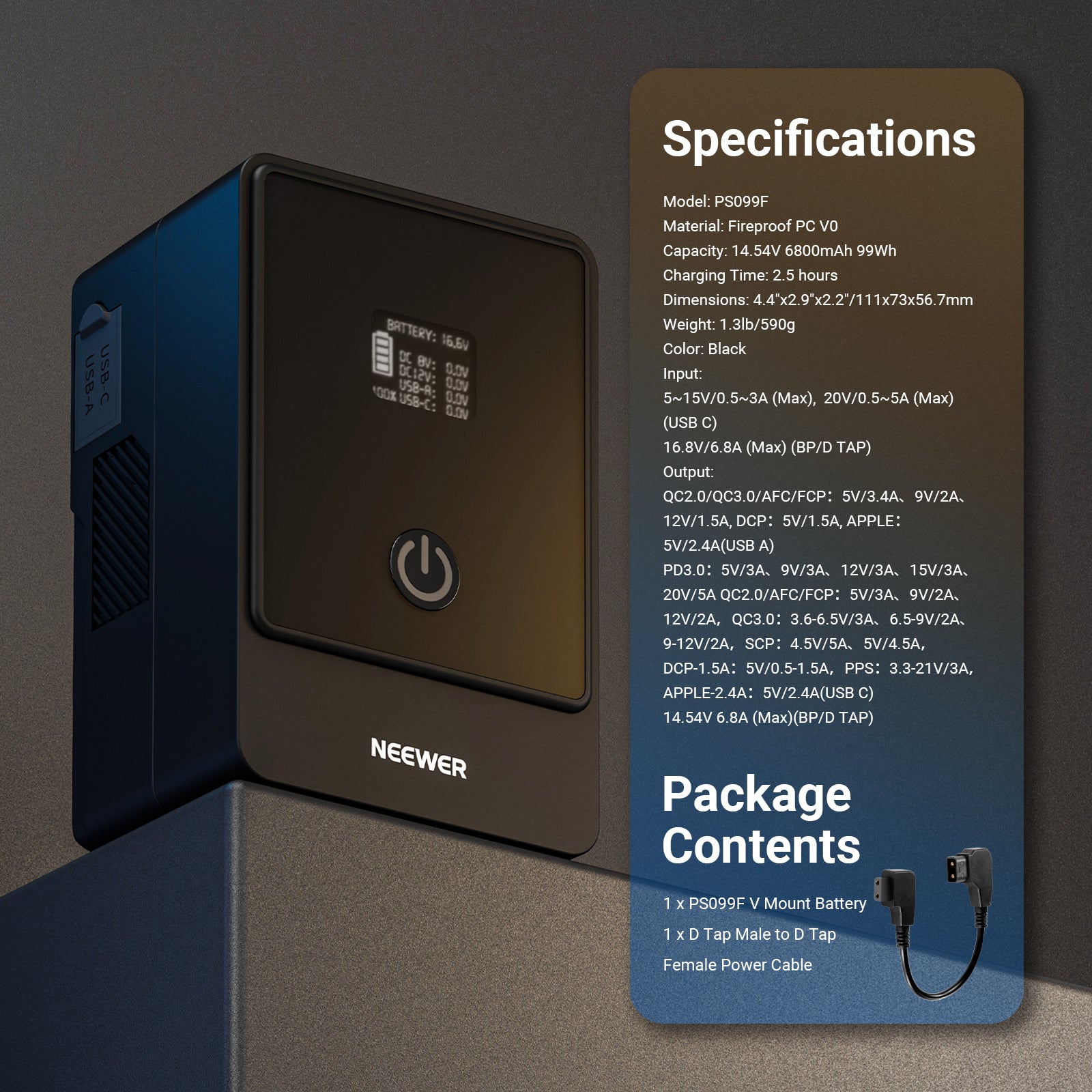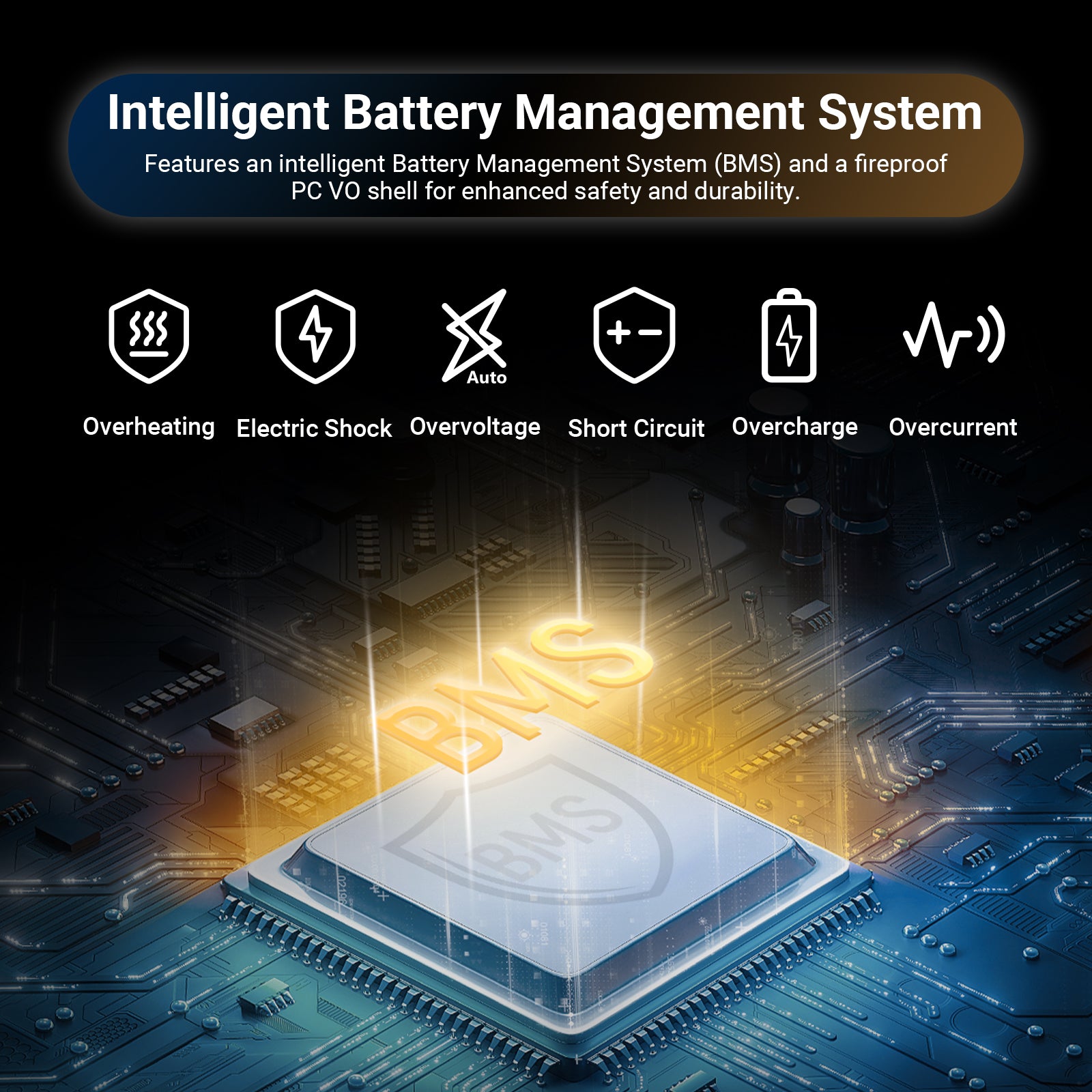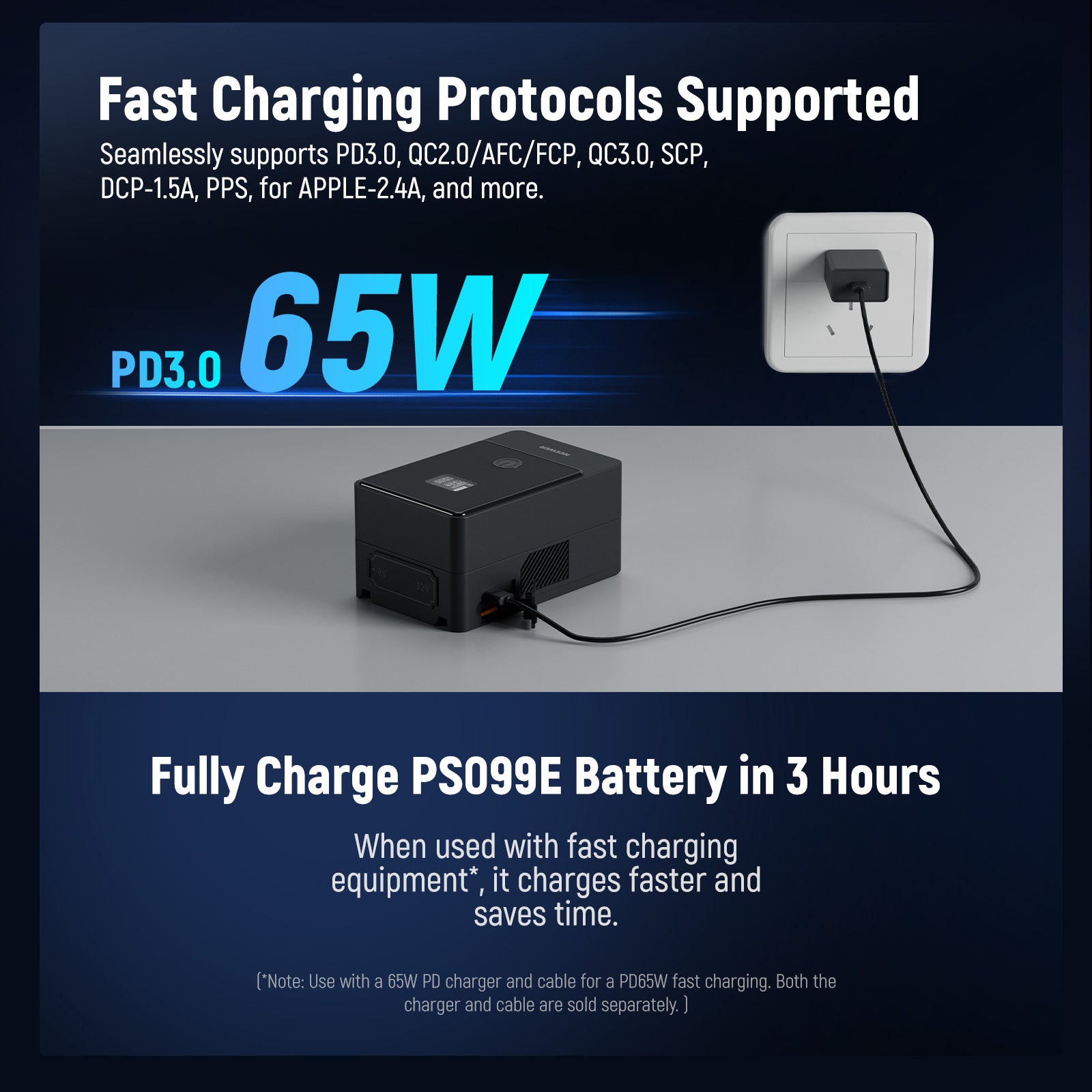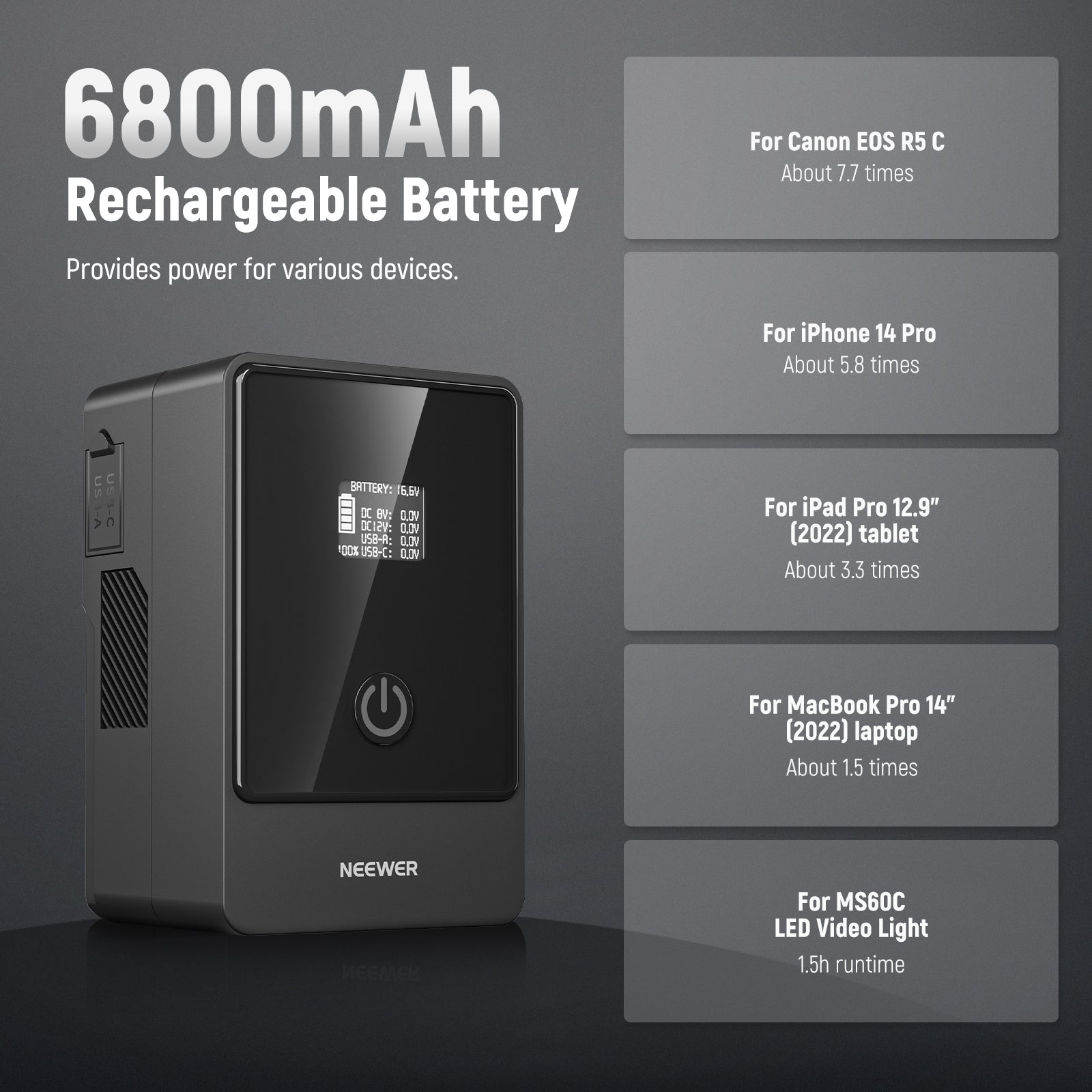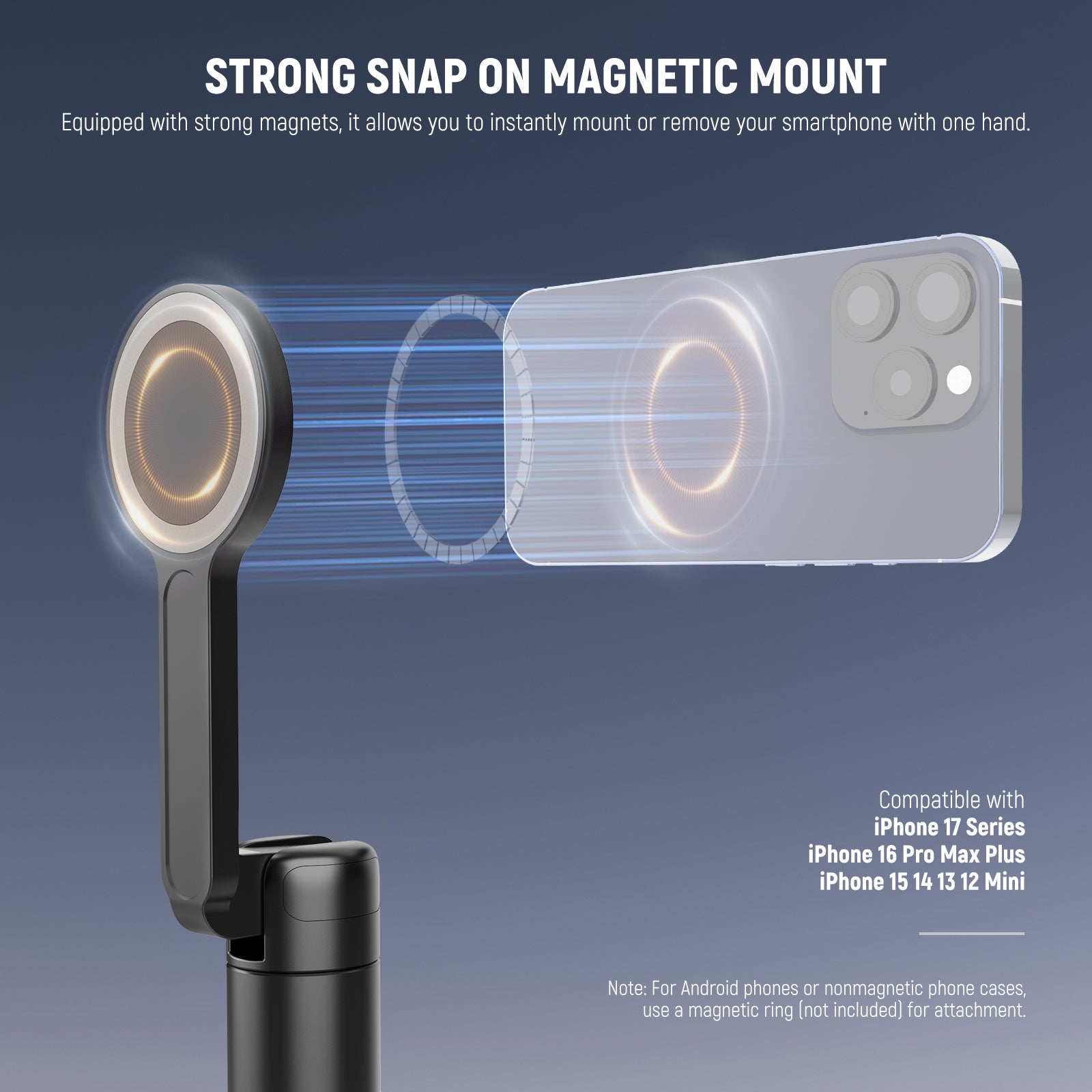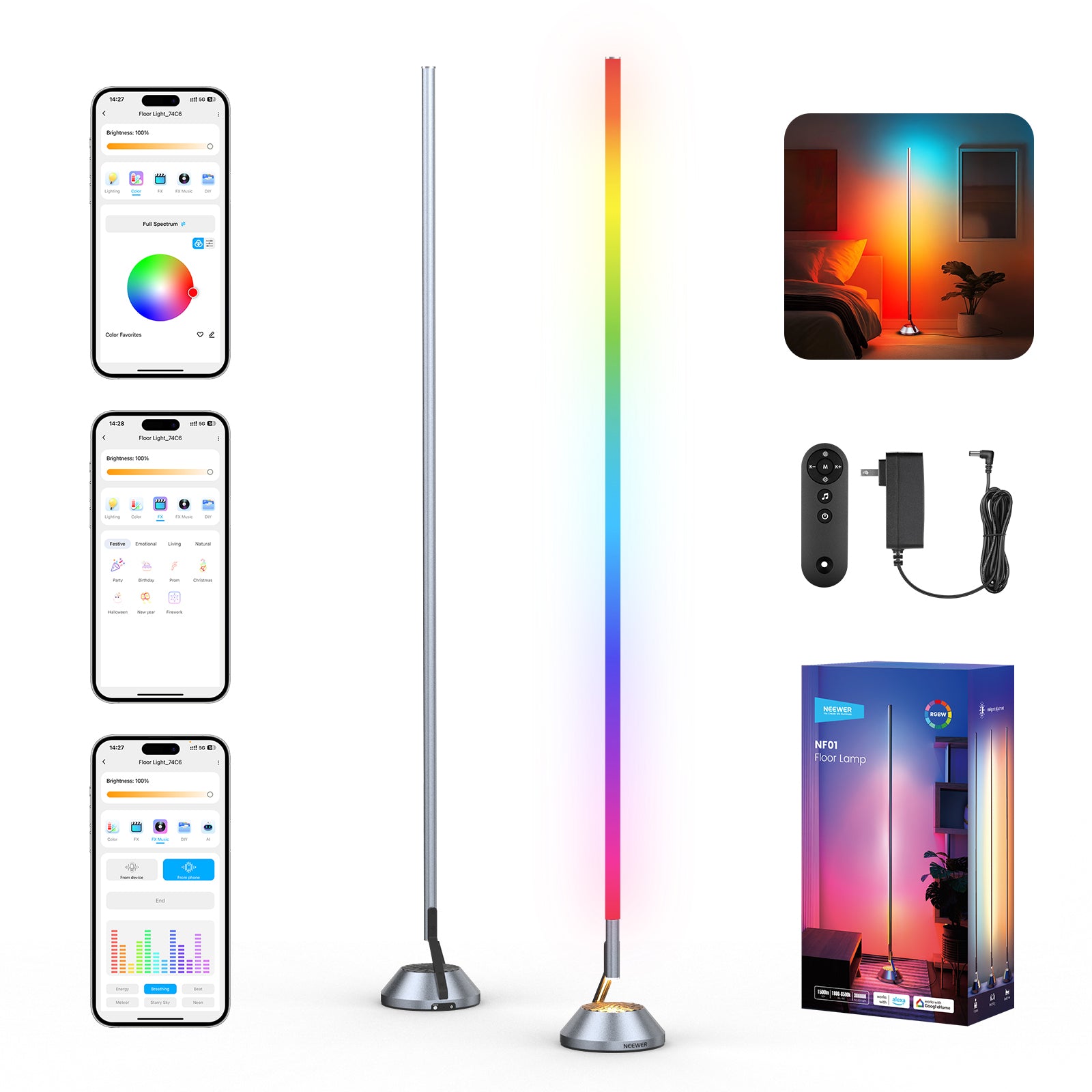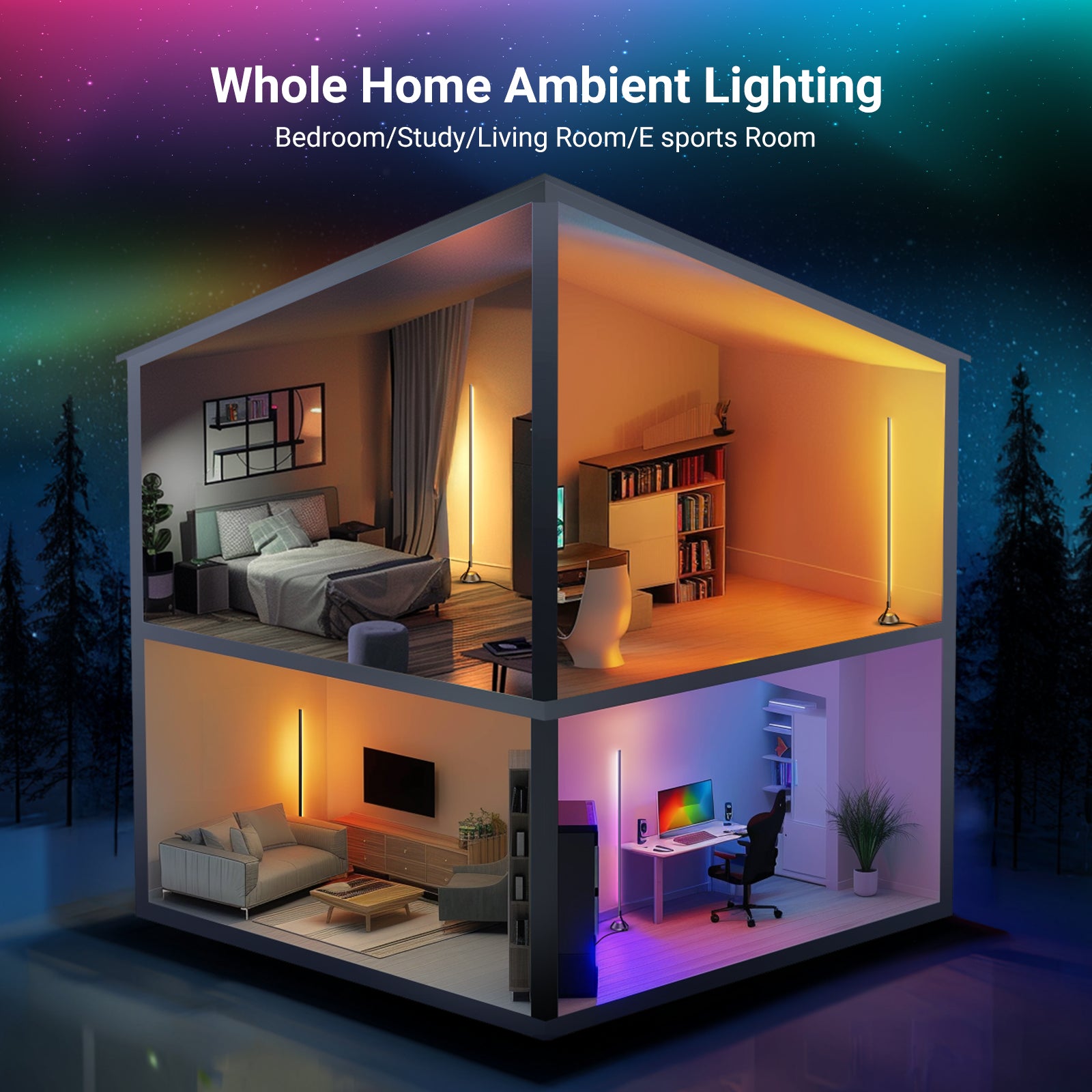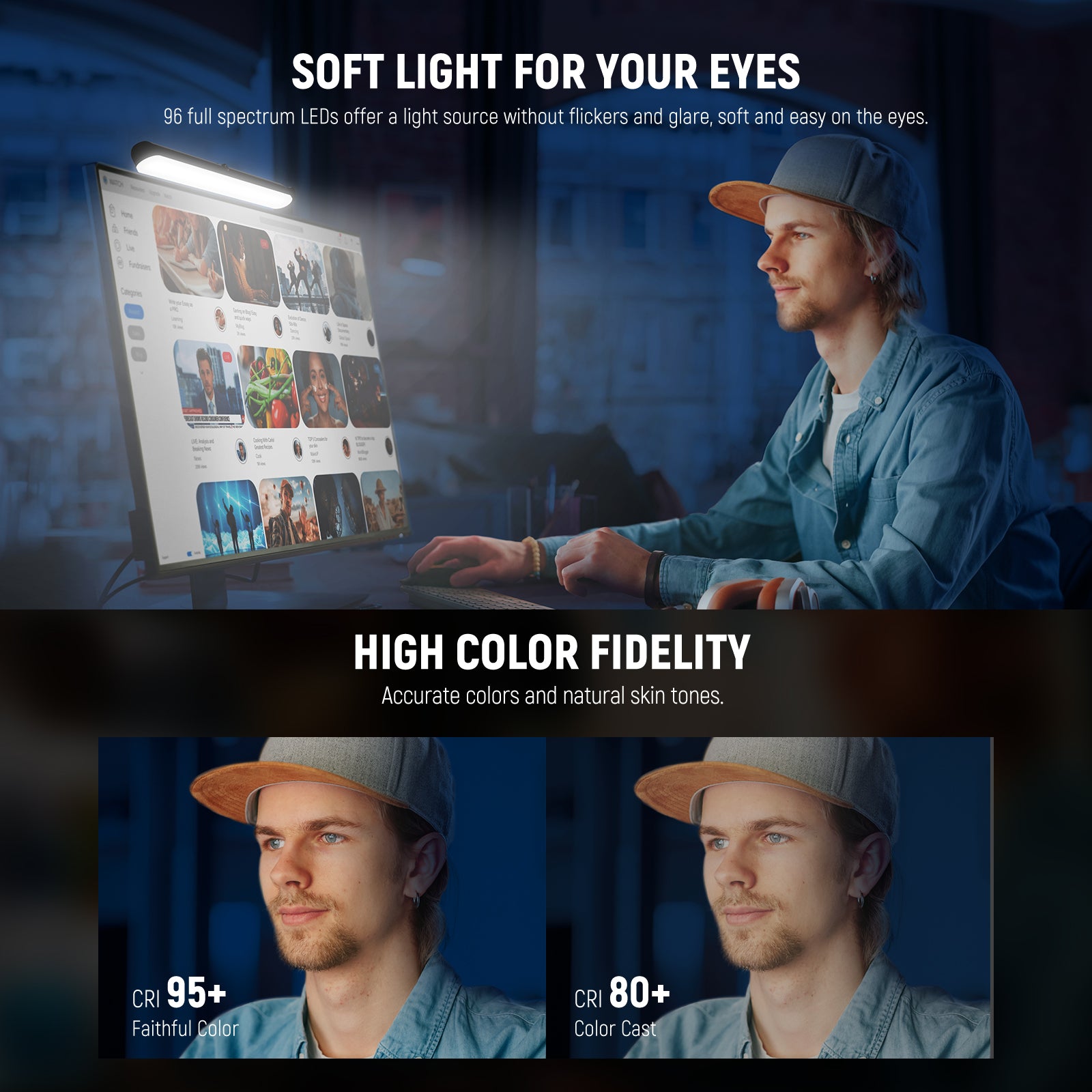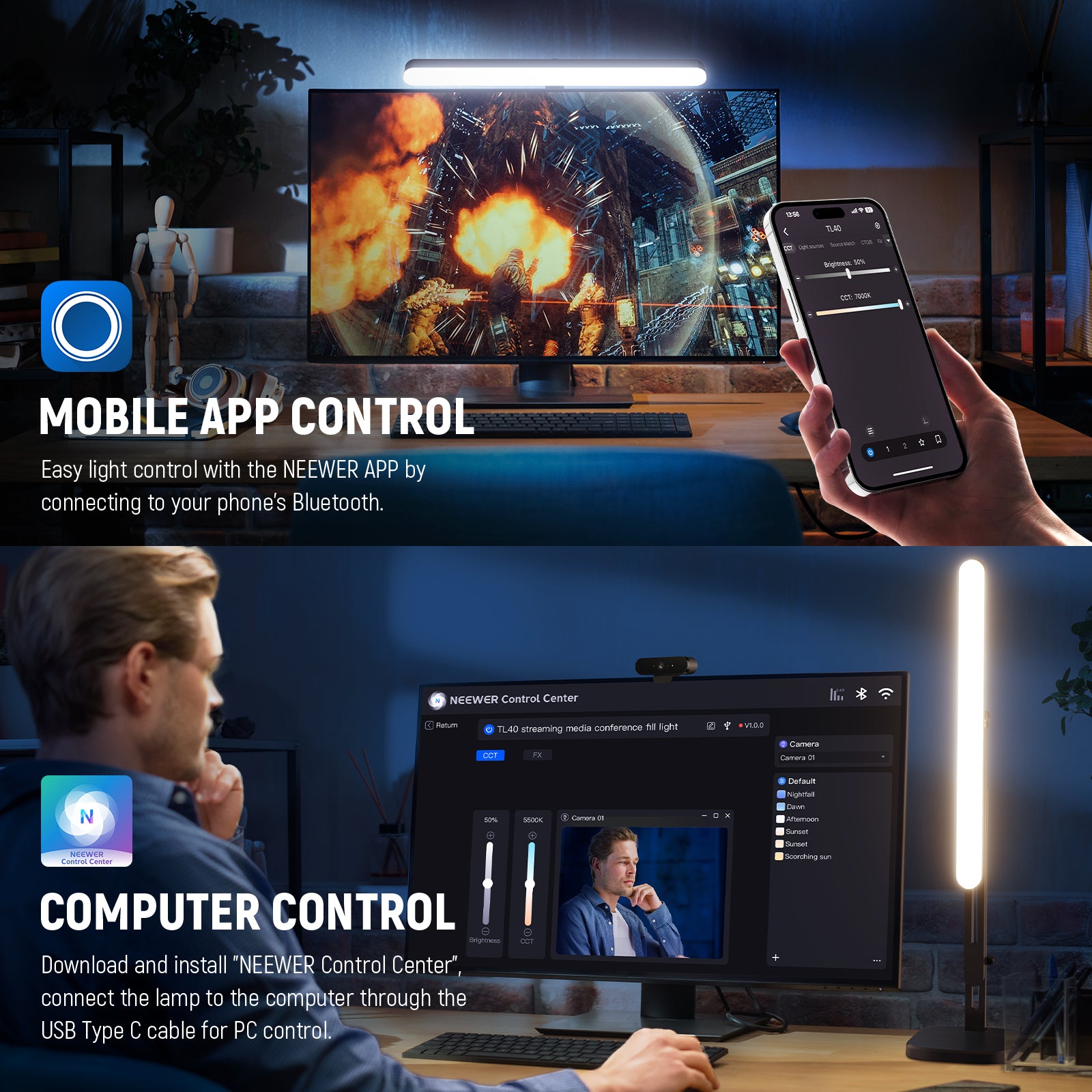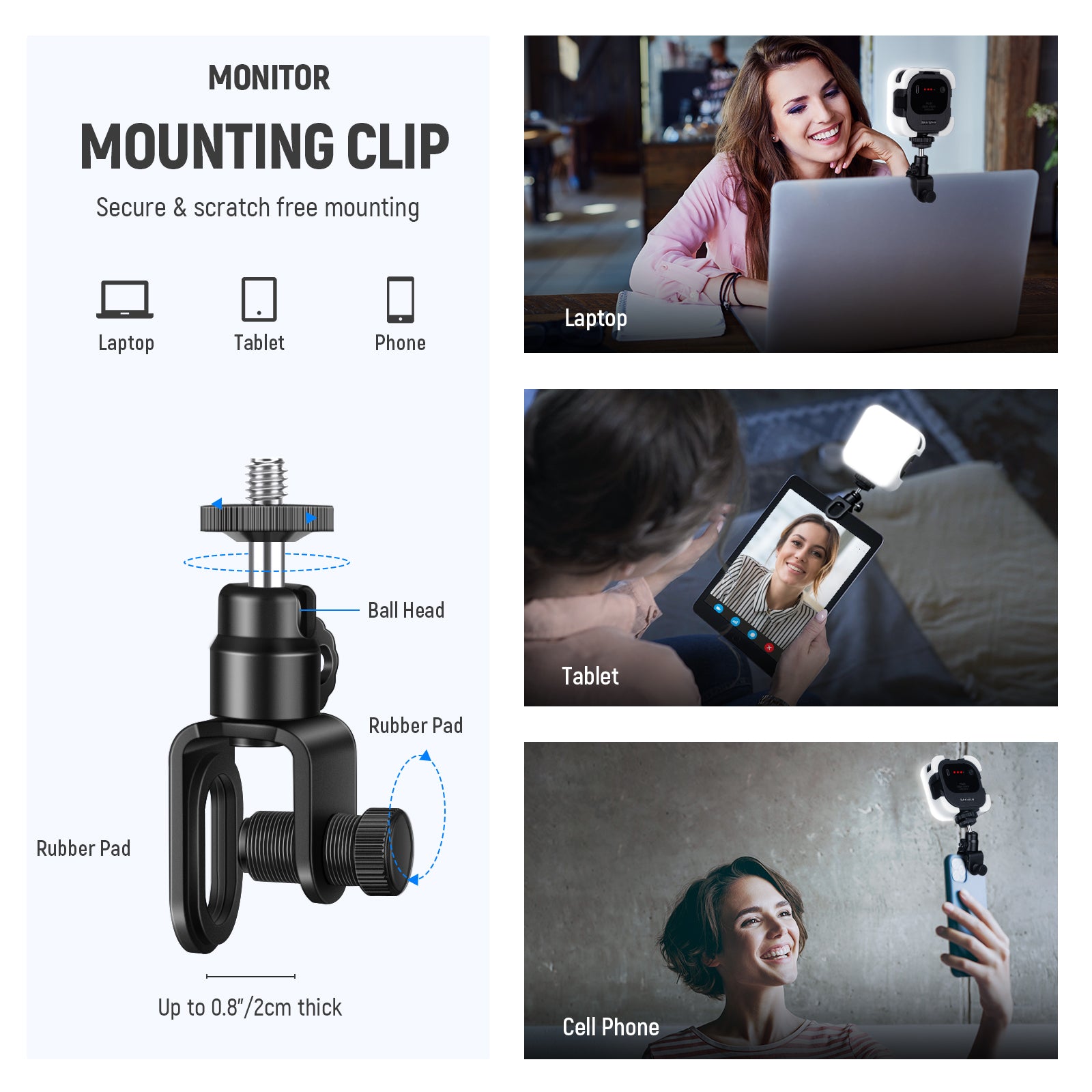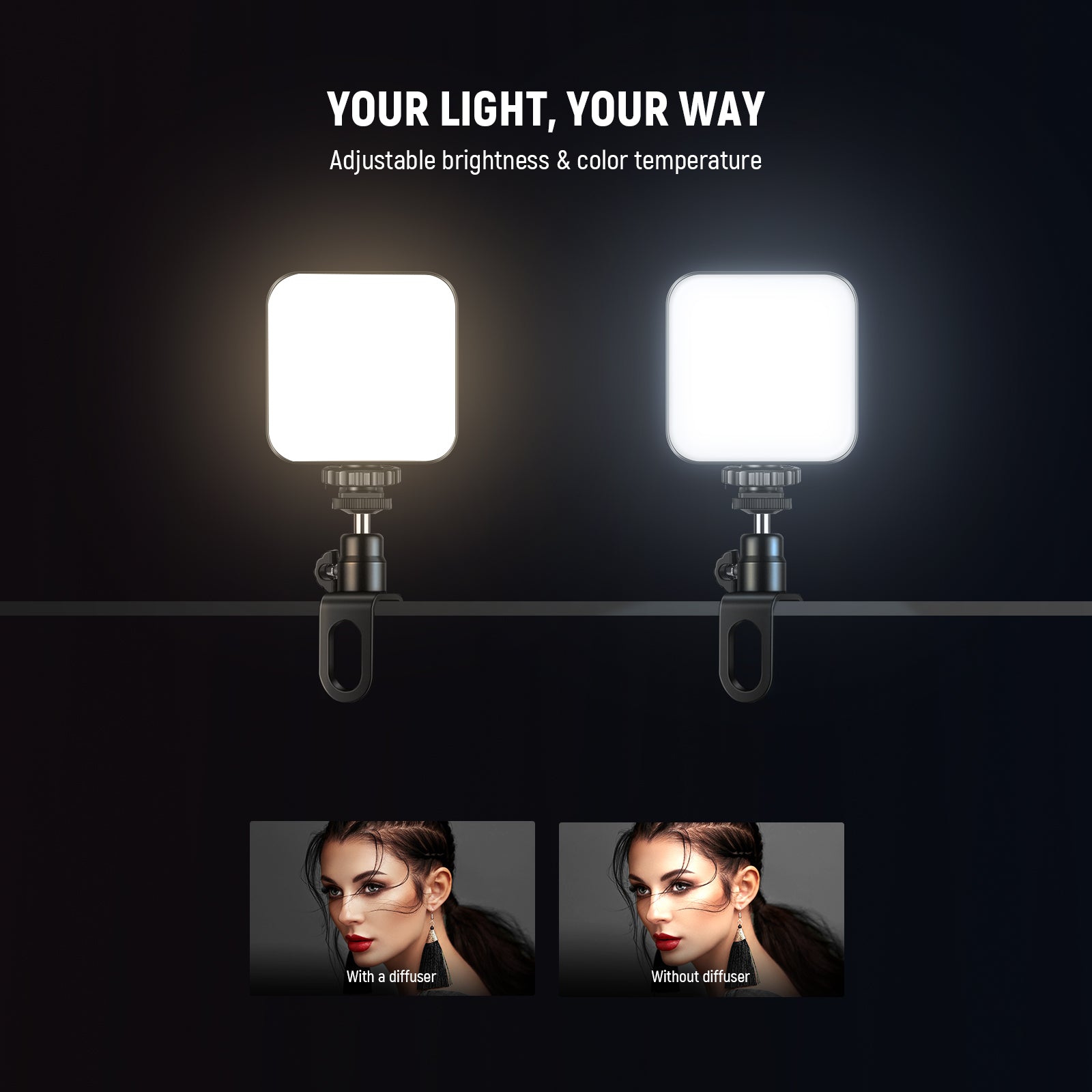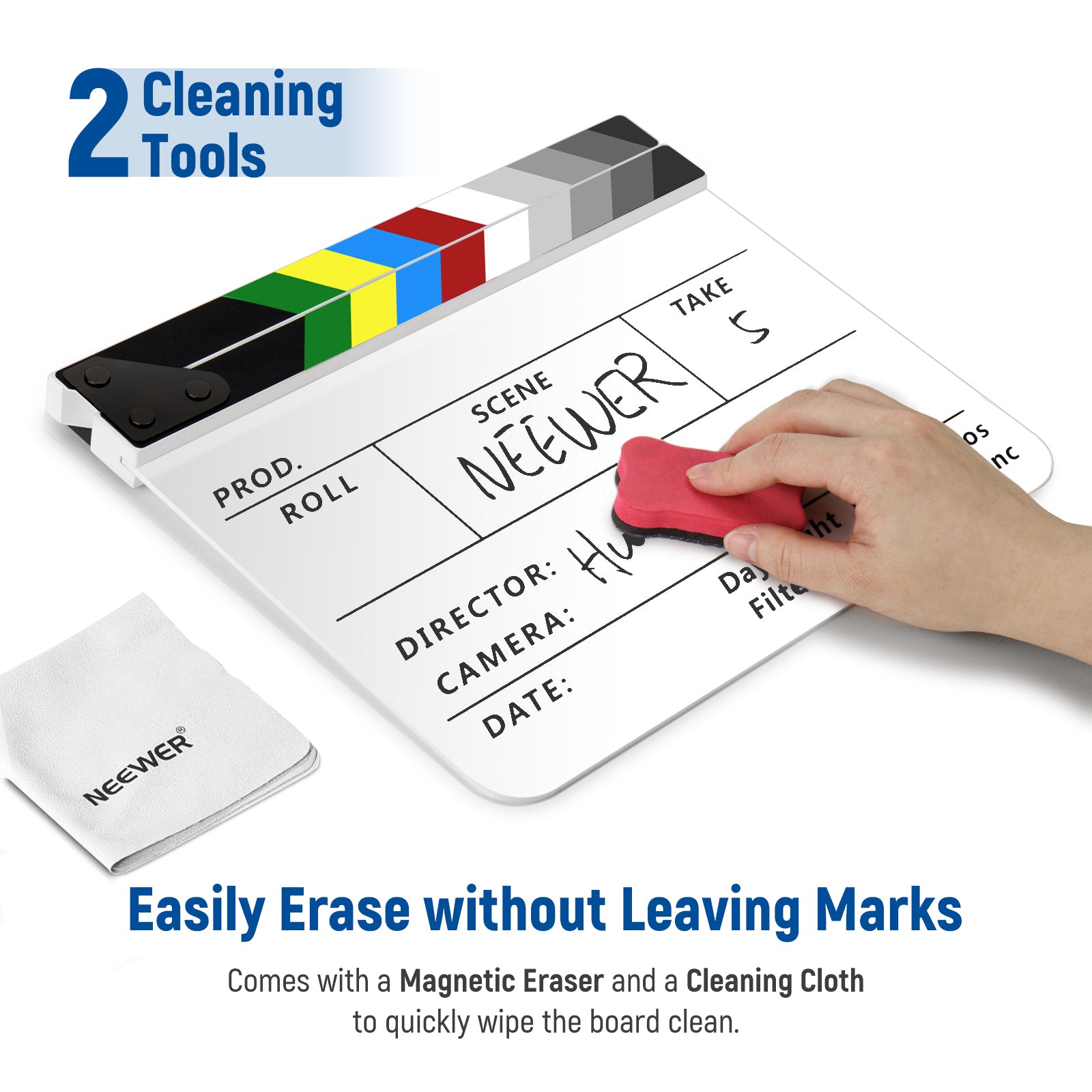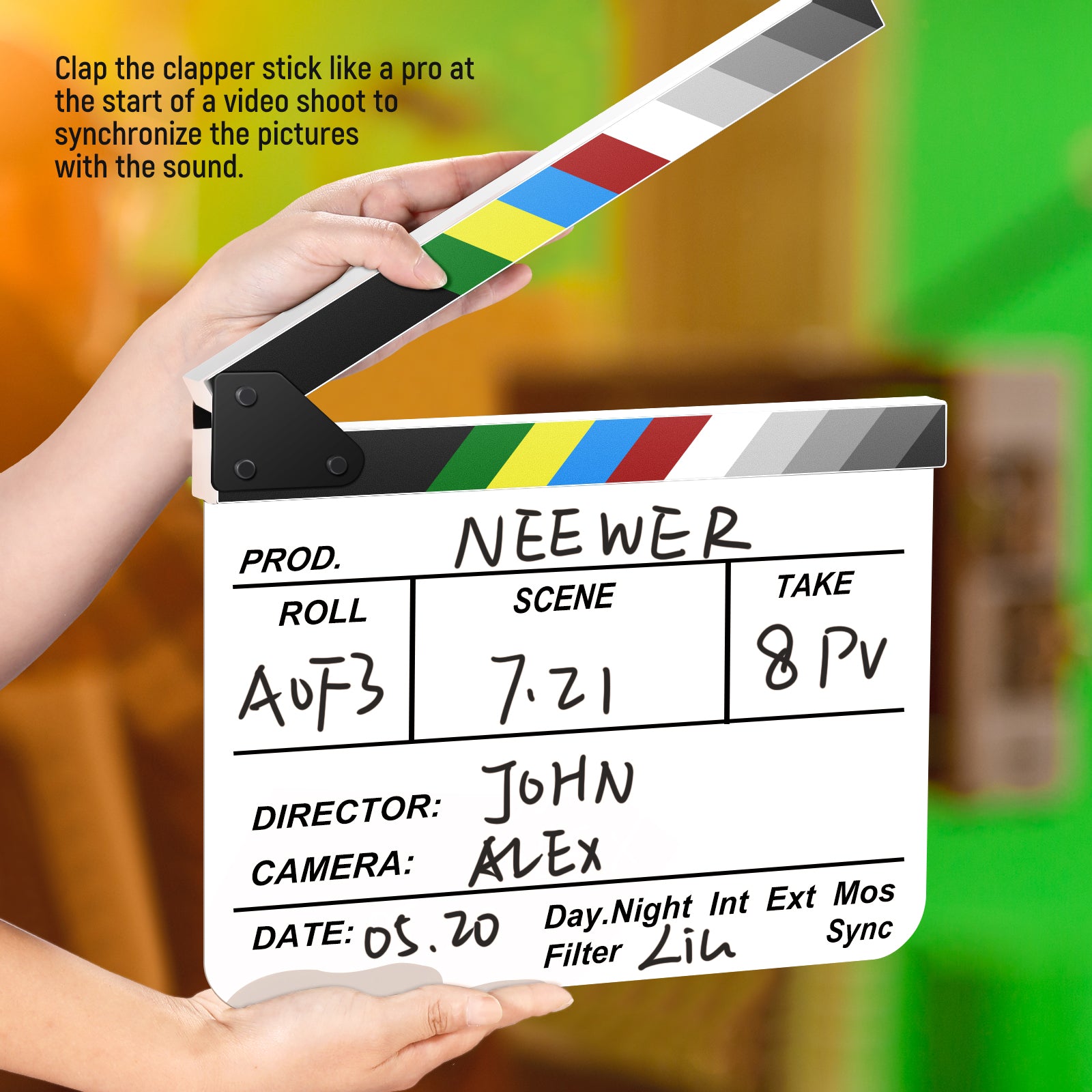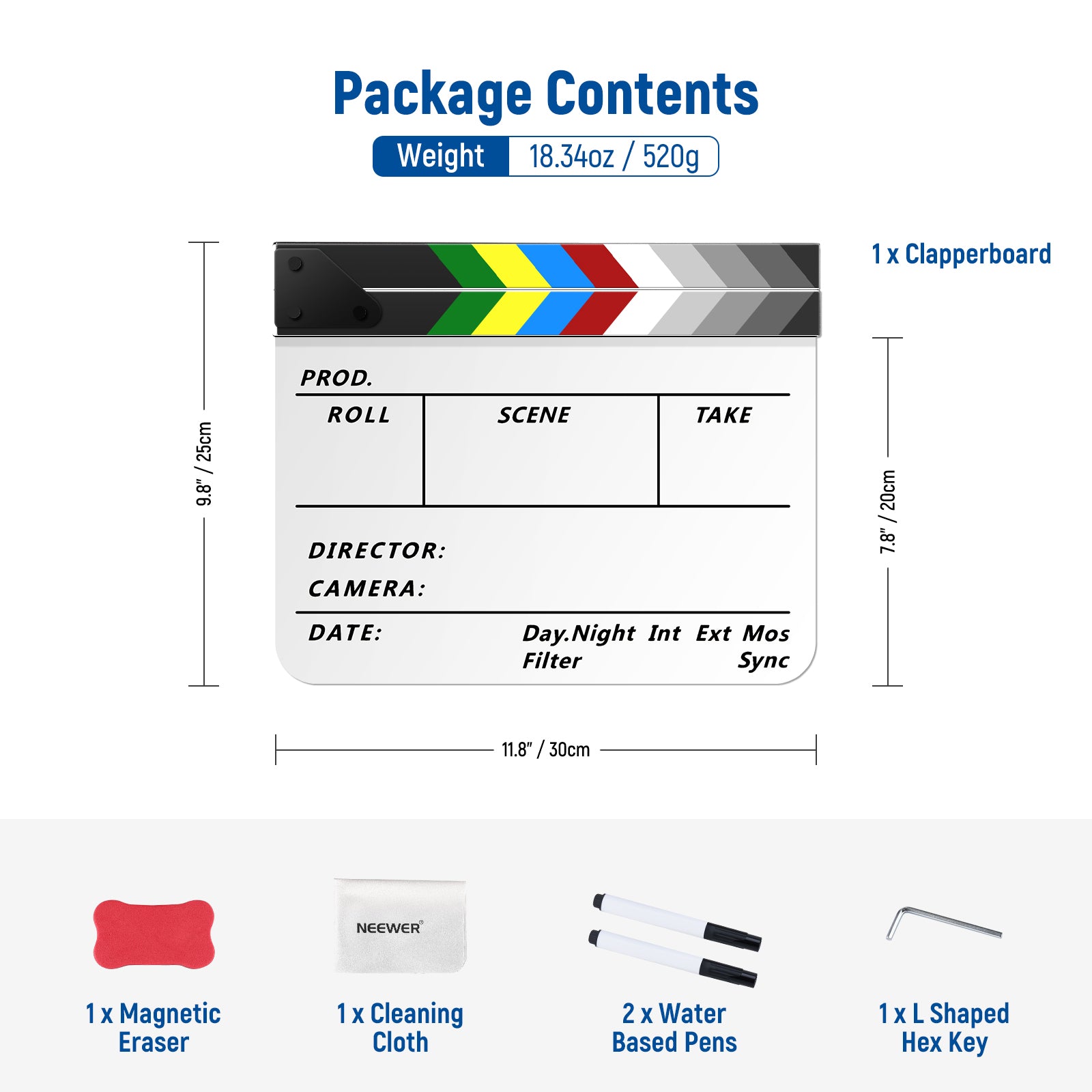Table of Contents
A good streaming microphone is a must-have starter tool for content creators and social media influencers like YouTube and TikTok. It can capture clear sound for your live streams, video recordings, etc., reducing noise and preventing pops to make your content more engaging. To help you pick the right microphone, we introduce four of the best microphones for streaming and share practical selection tips that we believe will help you!
Best Microphones for Streaming and Gaming
1. NEEWER CM10 Plug & Play 3.5mm TRRS Lavalier Microphone

If you're looking for a cost-effective microphone for streaming, the NEEWER CM10 would be perfect. It comes with a 360° omnidirectional condenser microphone that clearly captures natural sounds from all directions. When you use it for live streaming, you just need to plug it into your phone or computer and start instantly, without the problem of not being able to use it because you forgot to charge it.

The NEEWER CM10 microphone is equipped with a 1.5-meter microphone cable and a 4.5-meter TRRS cable, so it can provide you with flexible placement space for live broadcasting. This streaming microphone is also designed with low-frequency attenuation and gain control for clear audio output and to prevent audio distortion.
Price: $25.99
Pros:
- Flexible Cable Placement & Mic Clip
- 360° Omnidirectional Condenser
- Great Value for Money
2. NEEWER UM02 RGB USB Gaming Microphone

If you usually live stream games, the NEEWER UM02 RGB USB Gaming Microphone can fulfill all your streaming microphone needs. It uses cardioid directivity to ensure clear pickup, which helps improve audio tone and enables you to clearly voice chat with teammates and viewers. What's more, this gaming microphone comes with a mute button with an LED indicator, making it easy for you to switch between mute modes.

The NEEWER UM02 USB Gaming Microphone comes with cool RGB lighting effects that are pretty amazing. You can adjust single and dual-color dynamic colors, thus adding a stunning effect to the gaming screen and making the live feed more attractive. A 4 in 1 USB cable is included in the set, which is compatible with various devices, including iPhone, computer, laptop, and more.
Price: $69.99
Pros:
- Cool RGB Light Effect
- Crystal Clear Cardioid Pickup
- Active Noise Cancelling/Mute
3. NEEWER CM28 PRO Wireless Lavalier Lapel Microphone

Streamers looking for a wireless microphone can consider investing in the NEEWER CM28 PRO Wireless Lavalier Lapel Microphone. The best feature of this streaming microphone is that it offers one-touch noise cancellation and a mute function to minimize noise. Therefore, it ensures that you capture clearer sound if you need to go outdoors to broadcast live or record videos.

In unobstructed areas, the NEEWER CM28 PRO Wireless Lavalier Lapel Microphone ensures 200 meters of wireless transmission with very stable transmission and anti-interference capability. In addition, its transmitter can be used as a voice recorder with 4GB of storage. The LCD screen displays export mode, volume, and other information, making it very easy to operate.
Price: $149.99
Pros:
- 4GB Storage Standalone Recording
- One Click Noise Cancelling/Mute
- 656ft/200m Stable Transmission
4. NEEWER KM20 Wireless Lapel Microphone

For streamers who need to broadcast live across multiple social platforms, the NEEWER KM20 Wireless Lapel Microphone can help you. It contains 2 transmitters and 4 receivers, which can support 4 devices live streaming on different platforms at the same time. Moreover, each receiver of this streaming microphone weighs only 10.7 grams and can be easily worn on collars and shirts.
 The NEEWER KM20 Wireless Lapel Microphone captures clear, pristine sound, with 360° surround pickup and a 48kHz 24Bit sampling rate that ensures distortion-free sound. What's more, with a signal-to-noise ratio of up to 70dB, this streaming microphone delivers high-quality audio transmission and reduces background noise, making your live streams even better.
The NEEWER KM20 Wireless Lapel Microphone captures clear, pristine sound, with 360° surround pickup and a 48kHz 24Bit sampling rate that ensures distortion-free sound. What's more, with a signal-to-noise ratio of up to 70dB, this streaming microphone delivers high-quality audio transmission and reduces background noise, making your live streams even better.
Price: $139.99
Pros:
- Support Multi-Devices with Low Latency
- Volume Adjustment & Mode Switching
- High Quality Audio & 10H Battery Life
How to Choose the Best Microphone for Streaming
1. Pick the Right Mic Type & Pattern
Dynamic and condenser microphones are two primary options for streaming content online. Condenser mics tend to be more sensitive, picking up wider frequency ranges that capture clear vocals in controlled environments; dynamic mics, on the other hand, tend to be less affected by background noise if your streaming room has excess noise or is untreated.
Equally as essential as its shape is its polar pattern, which determines how it picks up sound. Most streamers find a cardioid pattern best, as this captures sound directly in front of the mic while simultaneously minimizing background noise from side and rear locations. Some condenser mics offer multiple patterns (cardioid, omnidirectional, bidirectional), which may prove invaluable if recording interviews or podcasts alongside livestreams.
2. Choose USB or XLR Wisely
|
Feature |
USB Microphone |
XLR Microphone |
|
Connection |
Plug directly into the computer (plug-and-play) |
Requires an audio interface or mixer |
|
Ease of Use |
Beginner-friendly |
More complex, better for professionals |
|
Expandability |
Limited |
Highly expandable (e.g., with preamps, mixers) |
|
Audio Quality |
Great for most streamers |
Studio-quality sound with more control |
3. Focus on Sound & Key Features
Sound quality is key when streaming live. To keep viewers engaged and keep them watching for as long as possible, aim for a microphone with a wide frequency response (roughly 20Hz-20kHz), low self-noise, pop filters, shock mounts, and built-in gain controls, which will all improve the final sound without needing external equipment.
Some mics also include digital signal processing (DSP), such as noise reduction, EQ presets, or compression features that can make recordings sound more polished even in an unfavorable recording environment. Just make sure not to overprocess; natural sounds tend to sound better than overly processed audio.
4. Balance the Budget with Practical Needs
Think carefully about how a microphone will fit into your setup - does it fit on your desk, will a boom arm be necessary for proper placement, will built-in stands be suitable? Having built-in stands is convenient; however, having one with an additional boom arm may reduce vibrations on desks more effectively while giving more control of placement. Finally, check whether or not there are mute buttons or real-time monitoring that would assist during live broadcasts. Finally, establish a budget that aligns with your goals. Good USB mics start around $70-150, while XLR setups may cost more when factoring in an interface.